In some ways the simplicity of a smartphone is its main attraction.
You may not get any blow-your-socks-off star-trails or the Milky Way streaming across the sky, but by taking photos at intervals over a period of ten minutes or more you can make the Moon's motion across the sky, a sunrise or some fast-moving, colourful clouds at sunset look dramatic.
Although the Moon is moving at 3,683 kilometres per hour as it orbits Earth, it can take 10 minutes for it to move through across the lens of a smartphone, which can produce a video anywhere from 10MB to 500MB in size.
As well as making sure you have plenty of spare capacity on your phone, make sure it's charged-up, too.
Taking the phone's brightness right down to the minimum will give you valuable extra battery power, though a fully charged external battery pack attached to your phone will help extend your experiments.

How to take a time-lapse video
Good apps that automatically film and process a time-lapse include the free Lapse Itfor iOS and Android phone, which lets you set the time interval in seconds between snaps, crop the resulting video, and then exports it to your phone and to social media.
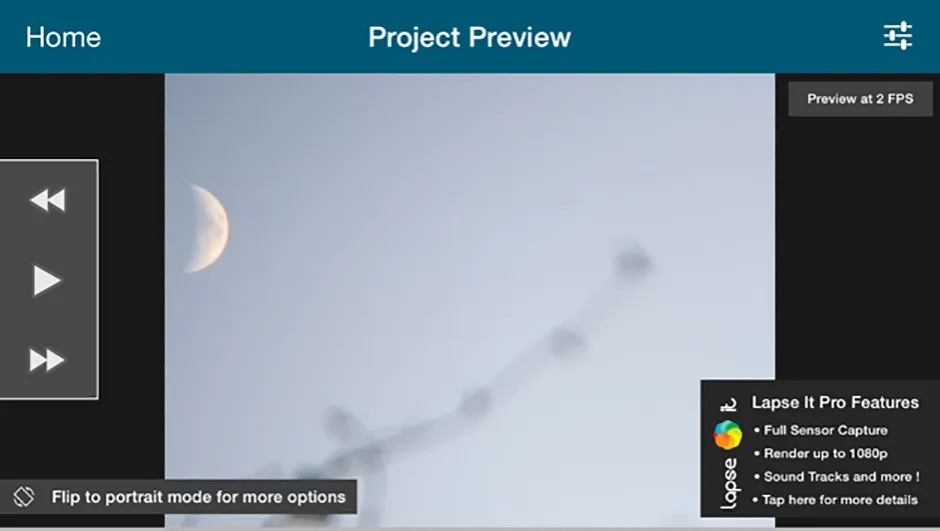
The iPhone has its own time-lapse mode, as do several Android phones.

A zoom lens of some kind will massively increase the impact if you're going to film the Moon.
The easiest way is to use one of the apps above, which will take photos at intervals, and let you crop, edit and add effects afterwards.
The resulting 10-second video is stunning in its simplicity; a Moon drifting across the sky.
Before filming, be sure to focus on the Moon and put whatever camera app you're using into AE (auto-exposure) lock mode, which will stop it compensating for changes in light.
A bright Moon, or changing light levels during a sunset will otherwise cause fluctuations of brightness during the video.
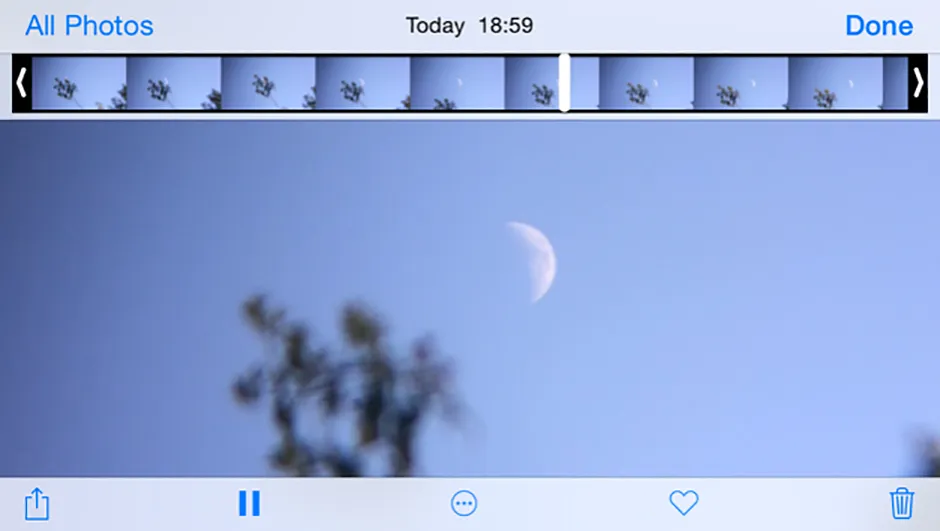
Use your phone to create a time-lapse of the Moon during the day and you'll be in a tiny percentage of humans who have ever even noticed that our satellite is not just a night-time object.
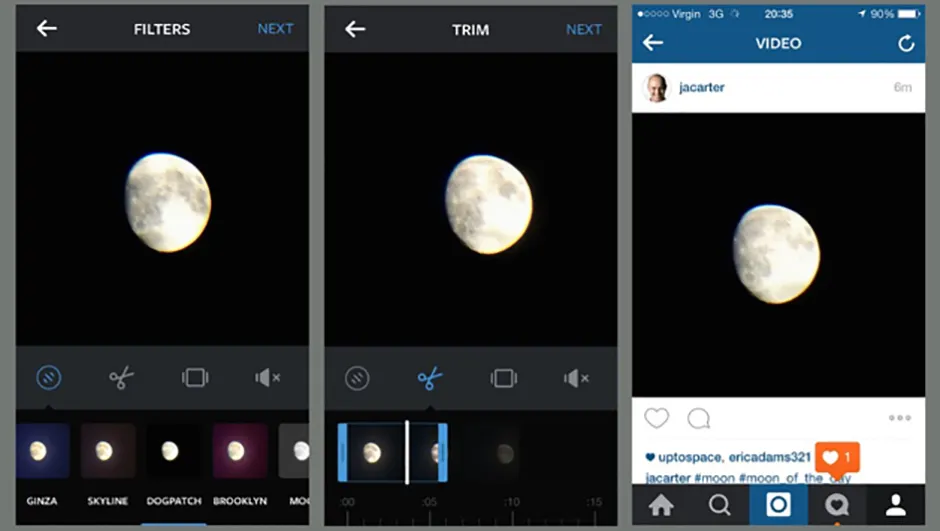
A good basic technique is to find some foreground interest – perhaps a building or a branch of a tree, zoom-in and focus on the Moon, then move the tripod and phone slightly so the Moon is hidden, only to emerge shortly after the video starts, before drifting across the shot and disappearing.
