Star-Hop Maker software offers the opportunity to prepare a series of astronomy observing sessions in advance, with hops from one object to the next readily available one under the computer control of your mount.
Star-hopping is already a popular, tried and tested method for moving from one known celestial object – like an easily recognisable star – to a more tricky target.
By automating each hop, the Star-Hop Maker program takes this process to a new level.
Star-Hop Maker is available as a 110MB download with both a 30-day free trial version and a paid-for version that is licensed for use on two computers.
Note that it is only available for PC computers and there is no macOS version of the app.
A free Android app is available that can access star hops generated by the desktop version from your Google account, although we were unable to test this as we didn’t have a suitable smartphone available.
We found the installation of the main program on both our Windows 10 desktop PC and laptop PC proved to be fast and straightforward.
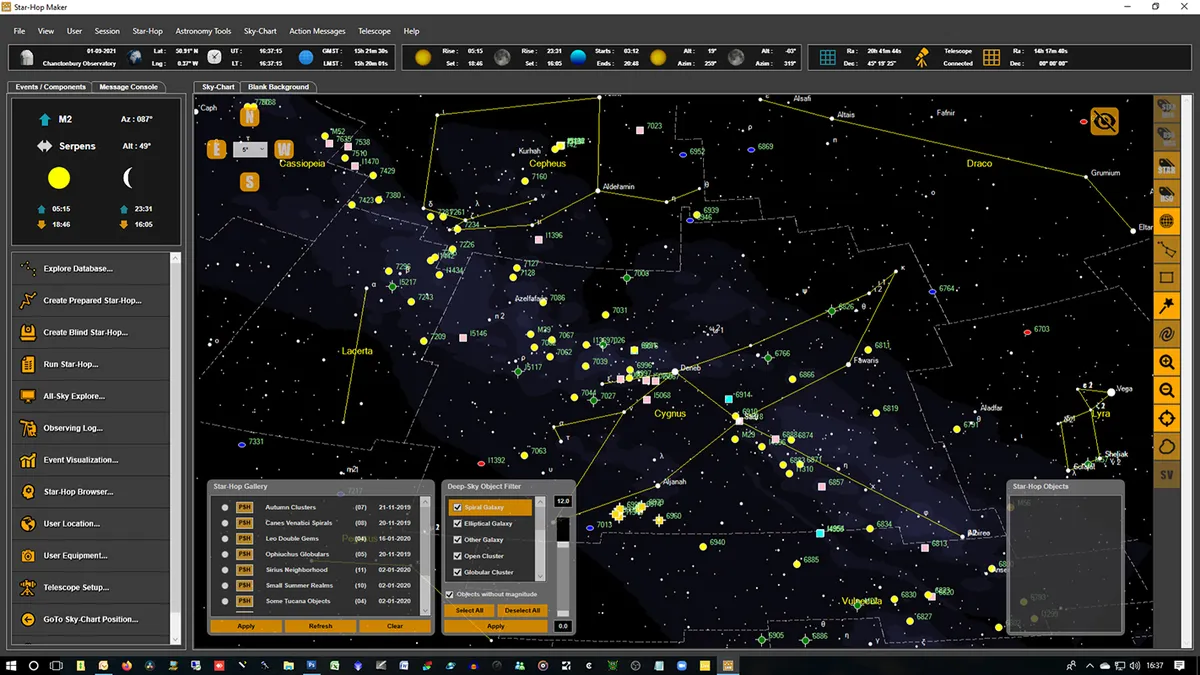
Preparing Star-Hop Maker
Before the software can be used, there is a little housekeeping to be performed so that the program knows something about your observing location and equipment.
Your location can be conveniently entered using an interactive online map of the world to pinpoint where you observe from, or if you know your latitude and longitude you can enter these measurements directly.
Equipment choices include your telescope, binoculars, eyepieces, a Barlow lens, a focal reducer and filters.
You can also select the driver for your mount so that automated slews to your selected object can be carried out.
We used an ASCOM driver for our review and this worked flawlessly. ASCOM is an industry-standard interface that allows different pieces of astronomical equipment to communicate with each other.
A typical Star-Hop Maker generation session is started by producing a new ‘Session’ file from the ‘Session’ tab in the top menu and choosing a suitable name for it.
This process stores a range of useful data about the session for examination, analysis and archiving later on.
‘Object’ selection follows and there are two types of Star-Hop to choose from:
- PSH(Prepared Star-Hop), which makes use of the program’s search functions to produce a list of candidates
- BSH(Blind Star-Hop), which operates by allowing you to choose each object manually until the session is complete.
We concentrated on the ‘PSH’ process as this allowed us to test the effectiveness of the search functions.
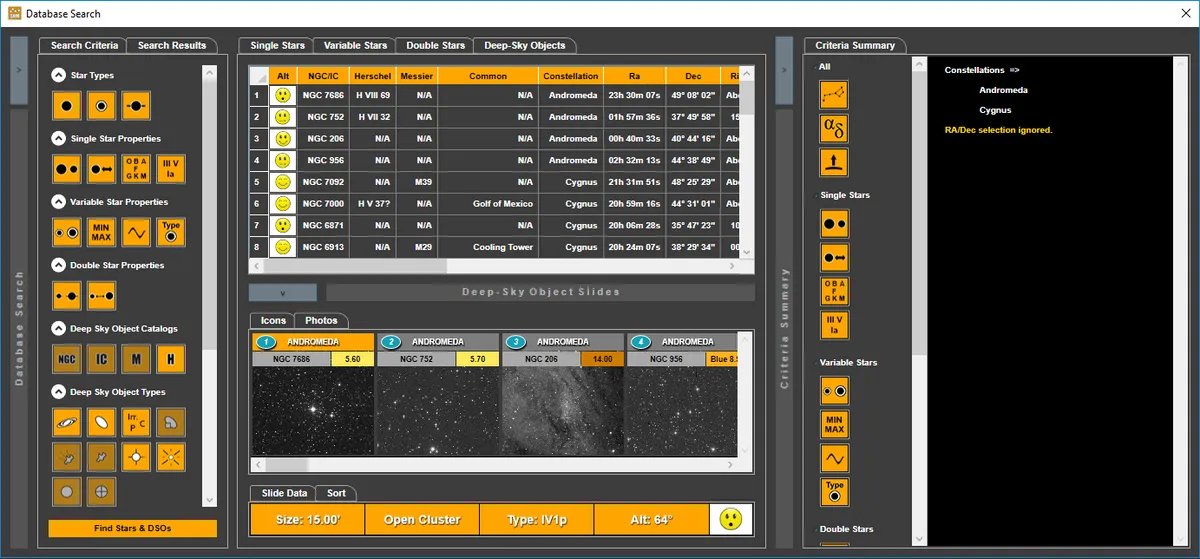
Searching with Star-Hop Maker
Several deep-sky catalogues and star catalogues are included, and searches can be refined using the supplied tools to zero-in on the types of celestial object that you wish to observe.
With your search preferences set, the databases are queried and the software generates a list of objects meeting your criteria, presenting the results in a table format.
The numerous columns within the table contain useful information about each object, including a ‘smiley face’ icon – ranging from a sad face through to a beaming smile – which is an indicator of how low or high the altitude of a target is, and therefore the best observing conditions.
Useful black and white images accompanying each object will help you to decide on the final observing session list.
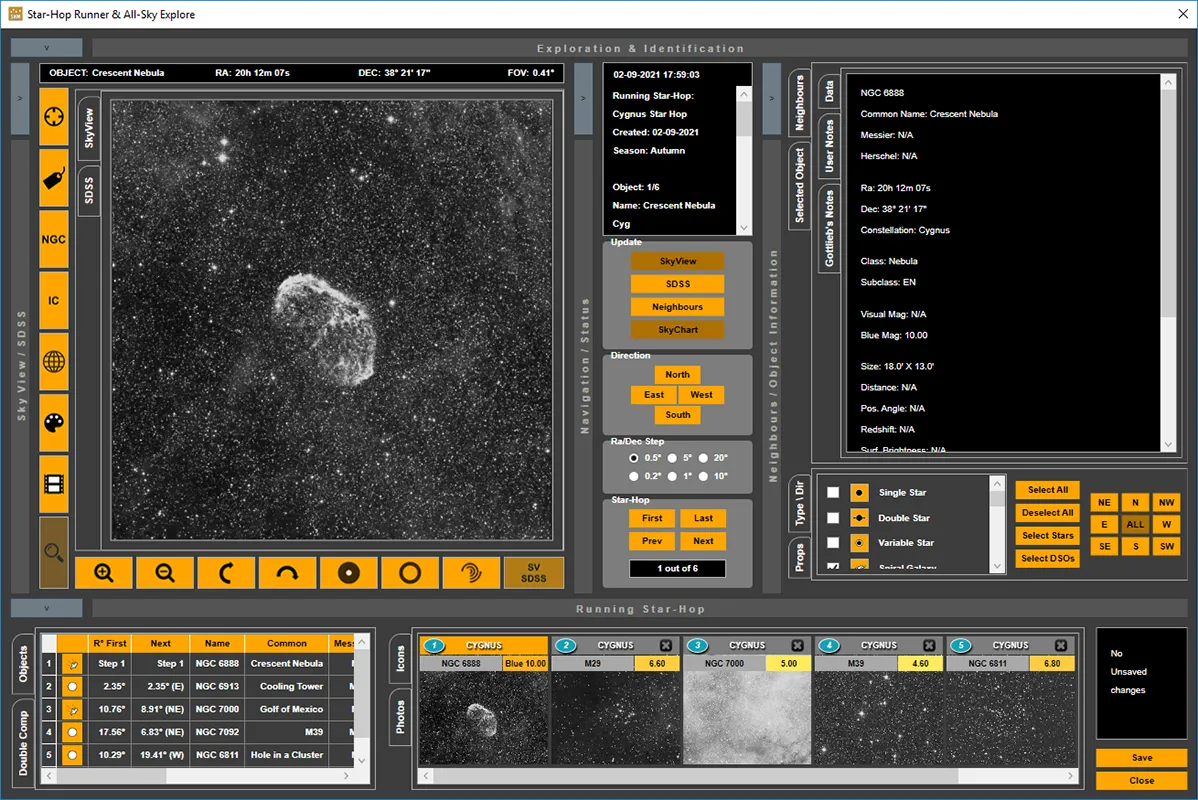
With the final list populated, the ‘Sky-Chart’ changes to an annotated version with all your chosen objects encircled and joined by straight lines indicating the order in which the observing session will run.
If you want to alter the hop order, you can do so either by dragging objects in the table to a different position or dragging the circles on the chart to a different object.
Furthermore, you can add additional objects to the Star-Hop plan by holding down the ‘Alt’ key while dragging a box around the area in which the new object(s) reside to produce a list of objects within the boundary box that you can select and then drag onto the existing list.
Finally, you run the ‘Star-Hop Runner’ module, which is automatically populated with the objects from your list and the observing session begins.
Star-Hop Maker is suitable for all levels of experience, from beginners to seasoned observers, and it particularly comes into its own when it’s coupled with a Go-To mount.
Star-Hop Maker's sky chart
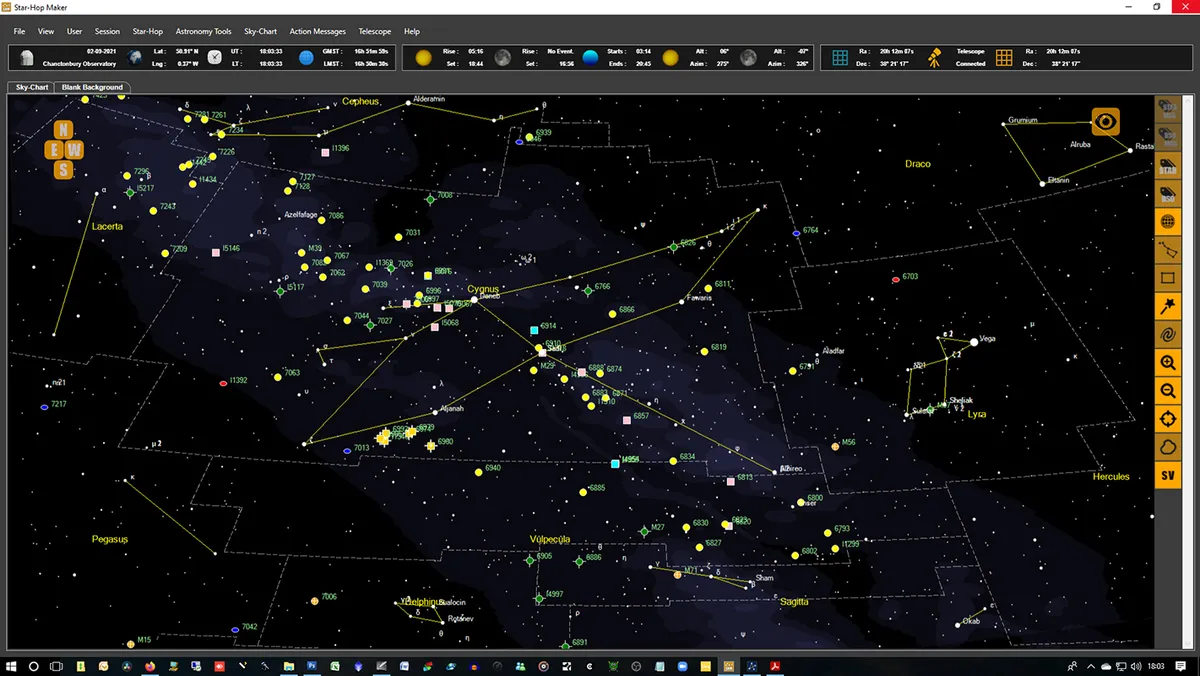
As well as being an important part of the Star-Hop Maker process itself, the ‘Sky-Chart’ is a very useful standalone resource for researching the night sky and it has a reasonably good complement of search features.
‘Stars’ can be explored by ‘Constellation’, while ‘Deep-sky Objects’ can be searched by ‘Messier’, ‘NGC’ or ‘IC’ catalogue numbers, and there is a quick ‘Constellation’ chooser for a general search.
With the ‘Sky-Chart Photo Viewer’ enabled, if you rest the mouse cursor on a deep-sky object, it will automatically download a black and white image from the SDSS (Sloan Digital Sky Survey) image database with a table of useful data alongside including rise, transit and set times for reference.
If you hold down the ‘Alt’ key and drag a box over a region of the night sky, it produces a dialogue box that lists the stars and other objects within the box, although this feature didn’t always work first time.
Because the image and other data have to be collected from an online server, it can sometimes take several seconds of apparent inactivity before the data box appears.
Although not a photorealistic view of the night sky, we found this ‘Sky-Chart’ feature very useful for planning our Star-Hop Maker sessions.
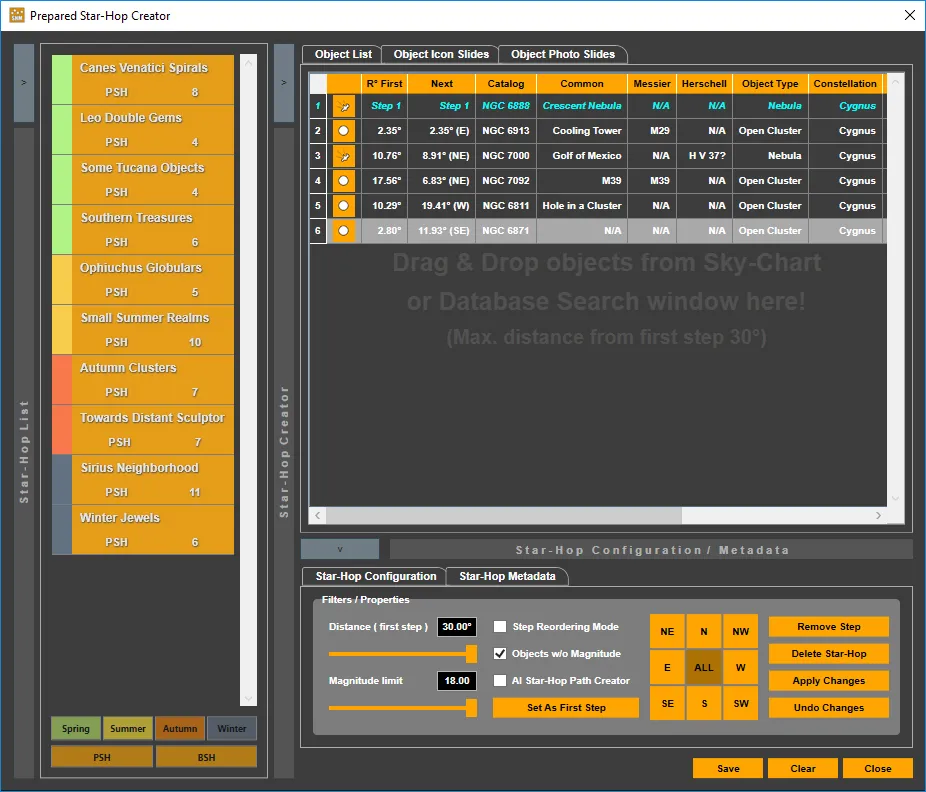
Star-Hop Maker's 5 best features
1
Star-Hop Maker control screen
The final step in a Star-Hop Maker observing session is to load the ‘Star-Hop Runner’ window, which allows you to hop from one object to another using the ‘First’, ‘Last’, ‘Next’ and ‘Previous’ buttons to navigate through your prepared list. The software automatically commands your mount to move to the selected object.
2
Observing log
There is a very useful and simple to use ‘Observation Log’ feature included with the software. This is particularly quick to fill in, as many of the usual observing notes are either already completed for you or can be selected from a range of typical choices by a single click of the mouse.
3
Star-Hop Maker plan
With the final object selections made, the ‘Sky-Chart’ is automatically annotated with an overlay showing the individual hops. You can change the hop order by enabling the ‘Reordering mode’ and dragging the objects to a different position in the list or by dragging the ‘Sky-Chart’ circles to a new object position.
4
Prepared lists of objects to hop to
Once the results of the database searches have been tabulated, you can choose which of the available objects you would like to include in your Star-Hop Maker session by dragging and dropping them individually
or en masse into the ‘Prepared Star-Hop Creator’ window. You can then choose the first object that you want to observe.
5
Object catalogues
The software includes the ‘NGC’, ‘IC’, ‘Messier’ and ‘Herschel’ deep-sky object databases for you to select from, as well as ‘Search Criteria’ for ‘Single’, ‘Double’ or ‘Variable Stars’. Searches are further refined by the season, constellations, object type, object properties and magnitude – so there is no shortage of objects to hop to.

Vital stats
- Price: €21
- Delivery method: Download
- Manual: Online PDF and videos
- Updates: Available online
- System requirements: Windows 10, Intel Core i5 processor or equivalent, 4GB RAM, ASCOM platform (latest), .NET 5.0 platform (not compatible with macOS)
- Developer: Pindusoft
- www.starhopmaker.com
This review originally appeared in the March 2022 issue of BBC Sky at Night Magazine.
