Nothing improves productivity at the eyepiece (or camera) like advanced planning.
A sudden break in the clouds will see many an astronomer scramble to set up their equipment without having given too much thought to exactly what they hope to see or photograph.
Despite the almost limitless range of objects available to view, knowing which ones are visible at any one time is key to a fruitful observing session.
Deep Sky Planner 7 aims to make planning for these occasions a quick and simple task.
Having been caught out ourselves with clear skies but a blank mind, we were keen to see what this latest offering from Knightware could do for us.
The software is available on CD or can be downloaded from the company’s website, which is the route that we decided to take.
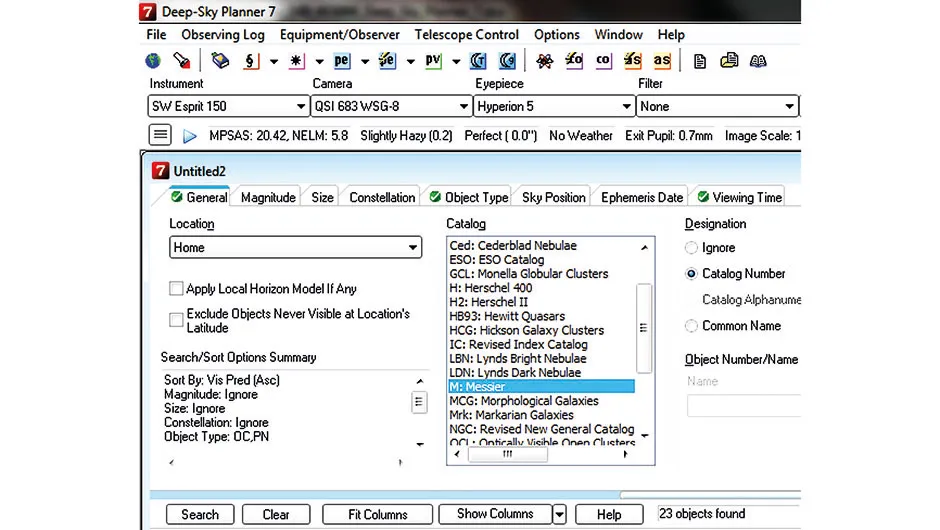
The download was fast and the installations on both a Windows 7 desktop and a Windows 10 laptop quick and problem free.
A reduced-functionality free trial version of the program is available, although we opted for the full paid-for version, which had to be registered with an activation key within one month.
The simple and intuitive opening screen immediately impressed, though we would thoroughly recommend that you read the Quick Start Guide to set you on the right path.
An online manual is also available, and to get the most from the software it is well worth consulting the detail in it.
Establishing your baseline
On first use, it is imperative that you set your location and time zone so that the software can calculate the position of celestial objects from your observing site.
We recommend that you tag your most used location as your ‘favourite’.
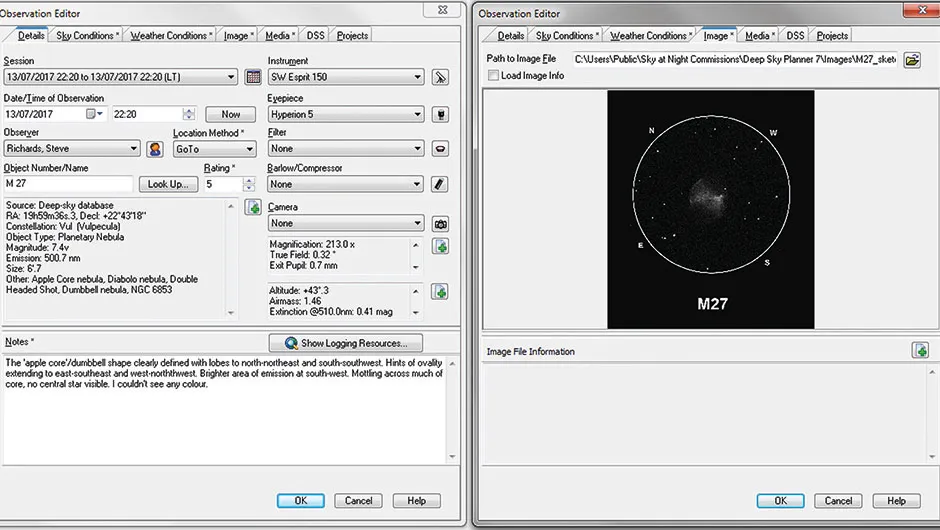
An optional but highly recommended step is entering details of your observing equipment as this will allow the software’s sophisticated visibility modelling features to make accurate visibility predictions for the listed objects.
If, like most of us, you don’t have unimpeded horizon to horizon views, it is worth producing a horizon map (or importing one, if you already have one).
If you have a Go-To mount that can be operated using ASCOM, you can install this from the Telescope Control tab.
This allows you to automatically slew the telescope to objects shown in the search result lists.
Planetarium partnering
It is often useful to be able to see where a particular object is located in the sky in advance, so it’s great that Deep Sky Planner 7 allows you to link directly to existing planetarium software.
Right clicking on a listed object and selecting ‘Show Chart’ centres the object in the planetarium software’s field of view and optionally adjusts the zoom level to match your predetermined settings.
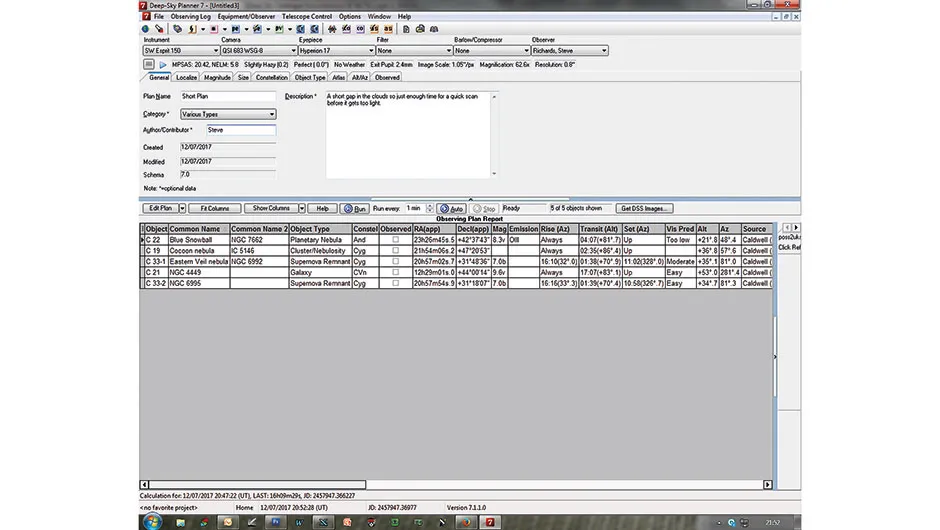
A typical planning session starts by setting the main search parameters, such as the catalogue and object type, although there are a whole host of other filters to narrow down the object list to suit your requirements.
Clicking ‘Search’ to access the database produces a comprehensive report, the columns for which can be moved or deleted to personalise them further.
Unless you have set some very tight filtering, there is every chance that you will be presented with some objects that you don’t want to include in your observing session.
To personalise your list further, you can produce a personalised observing plan that you can save, view on screen, export in a range of formats including CSV and SG Pro, or print for use outdoors.
Throughout our review period, the software performed faultlessly, producing accurate and predictable results.
Outstanding feature: An excellent observing log
Recording your observations is a great idea as this serves several purposes.
An observing log records your personal achievements but more importantly, if you annotate it with meaningful notes, sketches or images, it can be of great use in the future.
Comparing the views with different pieces of equipment under differing conditions helps to ensure that you use the correct gear during subsequent sessions, thus improving your productivity and enjoyment.
However, your observations can also contribute to real science if you document your sessions accurately and you could even add to the general knowledge base of professional astronomers and researchers.
Deep Sky Planner 7 makes recording your observations very easy: there are tabs for logging not only your own comments about the object, but also the sky conditions, the weather, copies of your sketches and images, and comparison images from the Digitised Sky Survey.
A nice feature is the ability to call up useful information such as magnitude, RA and dec. coordinates, constellation,
object type and size for automatic insertion into your log.
Observing plan
The main search engine can produce a large number of visible objects based on your search criteria and available equipment, so it makes sense to produce a tailored observing plan for your specific observing session.
You can simply choose objects from the search report and drag them into your personalised plan.
Equipment browser
For Deep Sky Planner 7’s visibility modelling features to work, it references not only the time, date, location and sky conditions, but also the equipment in use.
An extensive database of your gear can be built up for just this purpose.
Deep-sky catalogues
The software includes a very extensive set of deep-sky object databases for you to search on.
These include the most popular catalogues like Messier, NGC, Caldwell and Herschel 400.
For more demanding observers there are also Hickson, Cederblad, Abell, Barnard, Van den Bergh and Zwicky objects to really provide a challenge.
Link to Planetarium software
There is a very handy feature that lets you right click on any object listed in the Catalogue Search or your personalised Observation Plan and select ‘Show Chart’ to see where your object is located using a planetarium program.
Supported programs include Cartes du Ciel, Redshift, Starry Night and TheSky.
Ephemerides
Solar System observers and imagers don’t miss out with Deep Sky Planner 7 as the software includes a range of search and reporting tools for the Moon, planets, comets and asteroids.
Both summary and detailed reports can be produced so that you never need to miss an interesting Solar System event.
This review originally appeared in the October 2017 issue of BBC Sky at Night Magazine
