Sky Safari Pro 5 is the latest version of the mobile sky-simulation app for iPad/iPhone/iPod touch.
Originally developed by Southern Stars (promoted with the phrase ‘The Universe at your fingertips’) it rapidly became a successful, award-winning app for simulating the night sky and providing telescope control at the touch of the screen.
Now owned by Simulation Curriculum, the new version is optimised for iOS 8 or higher and recent updates take advantage of iOS 9, showing that the company is committed to keeping Sky Safari Pro at the top of its game.
We used an iPad 2 and an iPhone 6s Plus for the review, both of which had been updated to the latest iOS at the time.
At the core of the app is the database and sky simulation, which we were impressed with.
Considering the complexity of the app, the display is as uncluttered as it can be with many options hidden behind the main function buttons at the base of the screen.
Primary functions include access to more detailed settings, info on a selected target, search, time control, telescope, orbit, compass and night settings functions.
Additional options include a help button, and – new for version five – a share button for social media and a ‘tonight at a glance’ view of what planets and satellites may be visible.
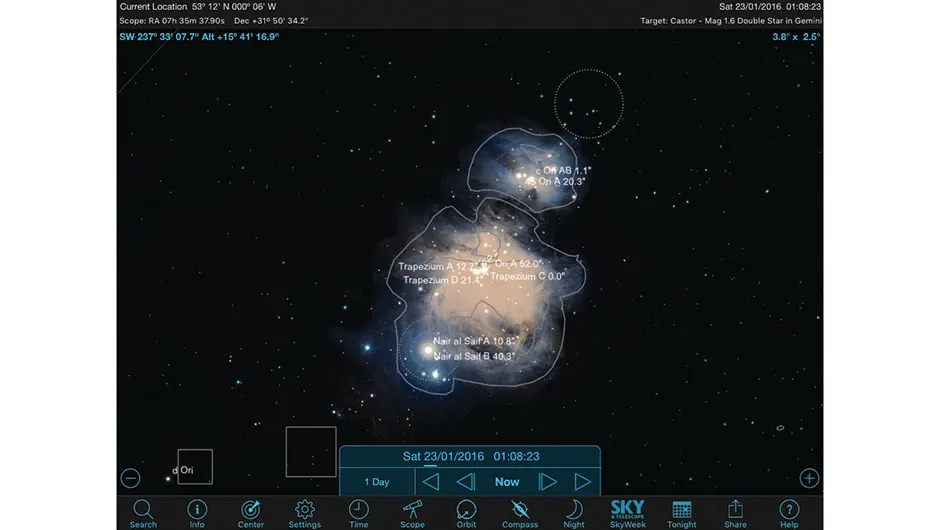
The full menu can be displayed in landscape mode for both iPad and iPhone but in portrait mode it becomes swipeable to reach all the menu items.
The sky simulation is adjustable to show deep-sky objects as images (where images are available), constellation lines or artworks.
The level of detailed info for display can also be adjusted so that objects such as double or multiple stars can be marked for easy identification.
Deep-sky objects can be highlighted by selecting various categories on the settings menus, such as galaxies, bright nebulae, open clusters and more.
This lets you choose whether to display them or confine your view to a particular type of object, which is good if you’re planning an evening of planetary nebula hunting, for example.
Search the skies
The search function is particularly useful in that it breaks down into a huge range of categories to make your search more specific.
A nice touch is the ability to choose from a range of deep-sky objects, including the Messier or Caldwell catalogues, and it’s good to see popular asterisms included even if the Plough has become the Big Dipper.
You can also search for named, brightest or nearest stars – the latter makes a good guide to our local neighbourhood and can be quite revealing in the range of brightness from dazzling Sirius to much fainter red dwarves.
Horizon panoramas from 18 sites around the world add an extra touch of realism or you can choose to show the ground as translucent, opaque or not at all, which can feel strange when you have stars all around you.
The compass button in the main menu allows you to hold the display up to the sky to match and identify what you can see, which is ideal for novices learning their way round the sky or for anyone trying to identify a planet or object.
Satellites can be shown as long as their elements have been updated. This latter function is usually automatic but can be manually done from the Solar System menu, which also updates asteroid and comet elements too.
By purchasing the wireless SkyFi unit or the wired SkyWire accessory, any Go-To telescope listed in the Telescope settings page can be controlled as long as a star alignment has been performed first.

We found it accurate in taking us to any selected object above the horizon but the accuracy does depend on the precision of the initial Go-To alignment of the mount.
Equipment, cameras and CCDs can all be added to the Sky Safari Pro 5 app allowing you to customise to your own setup.
There’s so much to Sky Safari Pro 5 that we could have happily explored its possibilities if the skies had been clear every night.
If you love having as much information as possible then it should keep you busy for a very long time indeed.
Massive database
The Basic version of Sky Safari displays enough to keep the casual user happy, while the Plus version ups the ante with 2.6 million stars and 31,000 deep-sky objects, thousands of asteroids and comets, plus the option of telescope control.
But the Pro version is stargazing at the extreme with a whopping 25 million stars, 740,000 galaxies and 630,000 Solar System objects.
The amount of information available in the Pro version is staggering and you may wonder whether it is all really necessary, but it does mean it is impossible to run out of things to discover in the app.
We naturally couldn’t check the accuracy of every entry but, by and large, the information presented matched the main sources we could confirm.
There are a few oddities where the tabulated data and the written notes don’t quite match up but these appeared to be few in number and didn’t spoil our enjoyment in using the app.
Sky display
The sky display can show the whole 360° view or, if you manipulate the +/– controls either side of the screen, you can zoom into a selected centred object until it fills the screen.
We did find the zoom function appeared smoother when using the latest iPhone 6s Plus compared to an older iPad 2.
Night mode
Unless you’re observing the Moon the screen can be quite bright, so in keeping with many astro software applications Sky Safari Pro 5 has a very useful night mode.
It turns the screen dark red to keep it readable without destroying your night vision.
Detailed search mode
The ability to search for anything, either by entering its name in a text box or using short-cut options, adds functionality to any software, and Sky Safari Pro 5 allows you to do both.
Once you’ve found what you’re looking for, extensive information is displayed along with options to centre or orbit the object.
Settings
There is a huge range of customisable settings including essentials such as time and date format and location, plus many others too extensive to list.
This gives you great control over how the app operates. Settings and customisations can be stored on the iCloud to share between iOS devices.
Telescope control
By purchasing the SkyFi or SkyWire adaptor you can link up to and control a telescope mount with the Sky Safari Pro 5 app.
Provided the mount has been star aligned, the display matches where the telescope is pointing and the app’s on-screen controls enable you to move the scope or to select and slew to new targets.
This review originally appeared in the April 2016 issue of BBC Sky at Night Magazine.
