The iEXOS-100 PMC-Eight is a German equatorial mount and tracking system designed for small telescopes or cameras.PMC stands for Precision Motion Controller while the ‘eight’ refers to the eight internal CPUs (central processing units) independently dedicated to controlling separate mount functions.
With lots of interesting technology on board, the iEXOS-100 PMC-Eight offers precision tracking in an attractive and affordable grab-and-go package.
Control can be achieved via a wireless connection or through ASCOM (AStronomy Common Object Model) compliant software running on an external computer.
The iEXOS-100 PMC-Eight’s control software is also open source, encouraging developers to write their own software via Explore Scientific’s OpenGOTO Community.
We looked at the iEXOS-100 PMC-Eight in its wireless control mode using the ExploreStars application.
This is available for devices with 7-inch or larger screens running under iOS (version 12 or higher), Android or Windows 10.

It’s worth noting that the app doesn’t appear for download in smaller devices; something that originally threw us.
We found the mount quick and easy to assemble but no hand controller is supplied, all control being via the wirelessly connected device, typically a tablet.
Power is supplied either by loading eight C-type batteries into a supplied holder or by using an optional mains transformer power supply.
The mount produces its own Wi-Fi network to which you connect using your tablet.Initially we had an issue because ExploreStars kept losing connection.
A bit of troubleshooting suggested switching Wi-Fi channels, something which the electronic documentation indicated is done using a supplied Wi-Fi channel switch dongle.
For reasons that escape us this item wasn’t supplied; if you want to use this device to sort your Wi-Fi issues out you have to request it. The fact that it’s a free-of-charge item is perplexing.
Rough polar alignment is achieved via a sighting hole through the polar axis.There are no optics here and we found it quite tricky initially to get Polaris into view.An altitude adjuster is provided, but nothing for azimuth yet – apparently an azimuth adjustment upgrade is planned.
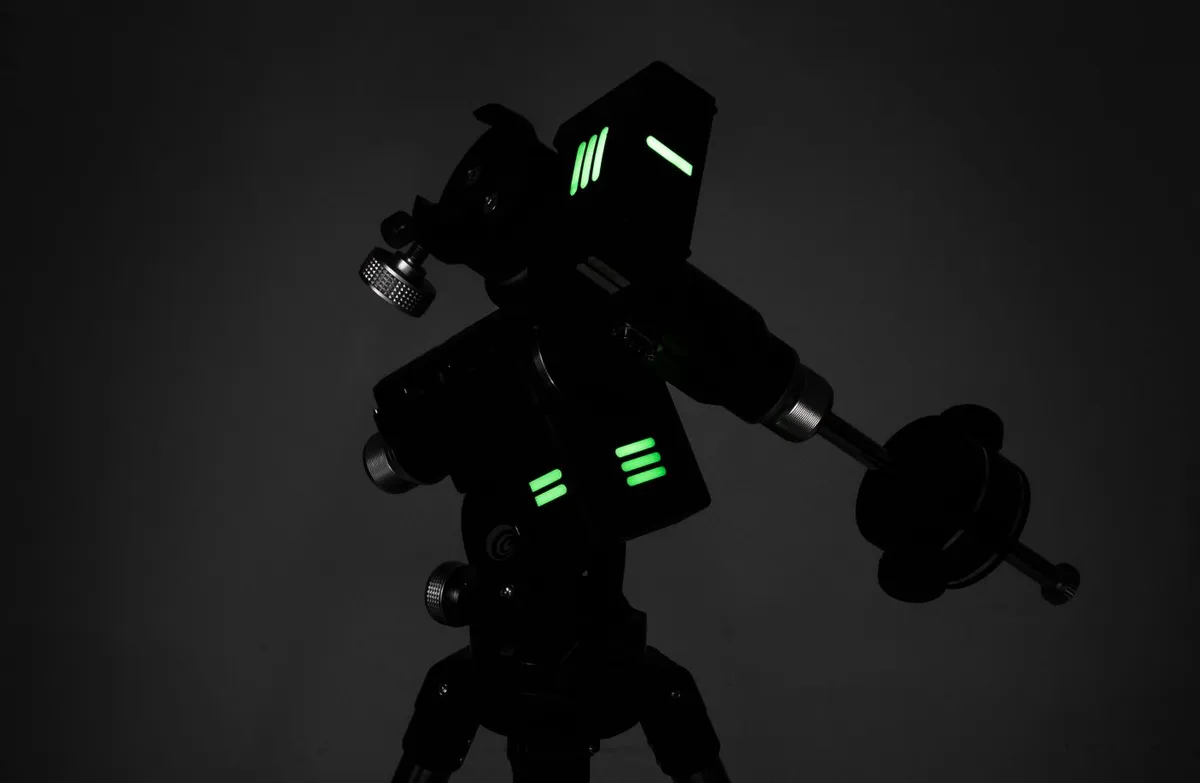
The mount clamp is for Vixen/Synta-style dovetails. Once fitted and balanced, you can manually slew your scope and camera to an object and the mount will track it using ‘Track Mode’.However, a two- or three-star alignment can be used to refine the mount’s pointing model.
After this, slewing to an object engages what’s referred to as ‘Point Mode’.In this state, the PMC-Eight dynamically adjusts both RA (right ascension) and dec. (declination) axes to maintain pointing accuracy.
In practice we found the two to three-star alignment process to be slightly annoying.As you choose different alignment stars, the mount automatically starts to move to the one on screen, whether that’s the one you want or not.
However, once the alignment process had been successfully achieved the pointing and tracking accuracy was excellent.
The ExploreStars application provides access to a huge database of selectable objects.We particularly liked the fact that the Go-To selection was visual.
For Messier or Solar System objects, each was shown as an image while stars and NGC object positions were indicated within their host constellations.
Following a successful polar alignment routine, the Go-To accuracy was generally pretty good as was the subsequent tracking.
The objects we selected were pretty much centred each time. Low image-scale unguided exposures – up to a couple of minutes – were easily achievable with this setup.
One annoyance was the fact that tracking stops if the tablet connection is lost. This can happen if your tablet goes into power save mode.

For long photography sessions it would be wise to ensure you have sufficient power to keep your tablet alive.As a grab-and-go mount the PMC-Eight is good and provides an excellent option for smaller telescopes and cameras.
Setup is quick and easy, and as long as you don’t have any Wi-Fi connection issues you have a powerful ally to help you explore and photograph the night sky.
That said, there are a few issues which need to be addressed, but the open source software model, or alternative ASCOM connection options, should address this.
Style with substance
What looks like a basic, small portable mount is bristling with technology.
Eight computer processors look after dedicated mount functions and help keep your equipment pointing correctly, adjusting for errors in polar alignment via a pointing model derived from two- or three-star alignment procedures.
We tested control using the ExploreStars application connected wirelessly to the mount.
The app enables you to place your finger on the screen and drag a software joystick in the direction you want it to move. This controls the speed of the mount, scope or camera.
After a two- or three-star alignment procedure, the control software allows you search many thousands of targets from a visual Go-To database.
The mount also provides technology for astrophotography, including an ST-4 compatible autoguiding port.A Micro USB port allows connection to ASCOM-compatible computer operating programs.
This gives the system excellent capabilities for relatively little financial outlay.

Connection ports
The side of the RA axis provides an ST-4 (RJ12) autoguider port, and a dec. port (RJ25) which connects to a DB9 connector on the dec. axis using a supplied cable. A mini-USB port is provided for PC connection and power is via a 12V DC input socket complete with LED indicators.
Glow strips
Glow in the dark strips have been applied to the mount body and tripod legs. If you find a really dark spot to use the mount, these strips show a very weak green colour, allowing you to see where it is without ruining your dark adaptation.
Tripod
The supplied tripod offers a height range between 63cm and 108cm without the mount head. It’s a two-stage tripod which uses 3cm tubing for the upper and 2cm tubing for the lower stages.
Polar alignment ‘tunnel’
Manual polar alignment is made by aligning the mount to your celestial pole after setting its altitude via the latitude scale. Rotating a hole through the dec. axis allows sighting up a small 2.5° ‘tunnel’ through the RA axis.
Clutches and drives
Computer-controlled movement is via dual-axis worm gears, which are driven by precision stepper motor belt drives. The freedom of rotation of the RA and dec. axes can be adjusted via twoknurled rotary collars.
Vital stats
- Price £349
- Load capacity 6.8kg photographic; 8.6kg visual including counterweights
- Autoguider port ST-4 (RJ12 connector, contact input)
- Wireless control own access point, control via ExploreStars (iOS: 12 or higher, Android or Windows 10)
- Tripod height range 63-108cm
- Weight mount head 4.3kg; tripod 2.4kg
- Extras 2x1kg counterweights; 12V battery pack (8 Type C batteries required, not included) and leg-mounted holder
- Supplier Telescope House
- Tel 01342 837098
