Compact enough to be portable, but with enough light grasp to observe a wide range of objects, 130mm-aperture Newtonian reflectors hit the sweet spot for stargazing.
Fitting nicely into this very popular spot is the Sky-Watcher Explorer 130P AZ GO-2, especially with its Wi-Fi-enabled altazimuth mount, giving it the power to seek out numerous objects using your smartphone as a controller.
The telescope’s metallic black gloss finish with green highlights contrasts nicely with the mount’s white powder coating, sitting on a stainless steel tripod, inviting you to turn it on and observe; we were keen to accept the invitation.
This telescope features in our list of the best telescopes for beginners.

Assembly of the various components was straightforward and well-explained in the printed manual, with the optical tube attaching to the mount via a 45mm Vixen-style dovetail bar.
The telescope required collimation on delivery, which was quickly accomplished using our own Cheshire collimator.
The mount is fully SynScan-compatible, but doesn’t come with a hand controller.
Instead, you install the SynScan app on your phone and then connect that to the mount’s own built-in Wi-Fi hub.
Once that’s done you get a convenient and intuitive on-screen interface.

The mount will track objects at three different rates: solar, lunar and sidereal.
The first two relate to the Sun and Moon respectively, but the third is used to track stars and other deep-sky objects.
To ready the telescope for observing, it is necessary to align the red dot finder with the telescope.
We carried out this procedure during daytime by centring a distant object in the field of view of the 25mm eyepiece and then using the adjustment knobs on the finder to overlay the red dot on the same object.

Keen to get acquainted with the telescope, rather than wait until nighttime we mounted our own Baader AstroSolar Safety Film filter on the front to do some observation of the Sun.
We were rewarded with excellent views of sunspots AR 13057 and AR 13509 on the Sun’s surface.
Although removing the 1.25-inch eyepiece holder revealed a standard T2 camera thread, we were unable to focus on the Sun using our DSLR camera and adaptor.
However, a planetary camera with a T2 thread and less than 30mm of back focus would be suitable for imaging both the Sun (with the correct safe filter fitted) and the Moon.
As darkness fell, we carried out the star alignment process in readiness for an observing session under the stars.
This started with setting the mount to its ‘home’ position by levelling the tripod using its built-in bubble level as a reference, then setting the telescope tube level and pointing it to north.The supplied compass proved accurate enough to achieve this.
We then connected the mount to its power supply and, with the app running on the smartphone, connected it to the mount’s Wi-Fi hub.
The app automatically determined our location using the smartphone’s GPS location sensor, in readiness for carrying out an alignment based on two stars to build a basic pointing model.

With the mount carefully aligned, we went in search of deep-sky objects selected from the SynScan app’s extensive databases.
The Go-To system easily located a range of objects, placing each one within the field of view of the 25mm eyepiece.
We enjoyed excellent views of globular clusters M13, M92, M15 and M71 and then the Andromeda Galaxy and Bode's Galaxy.
We then headed to the planetary nebulae M27 and M57, the Double Cluster, and finally the double stars Albireo and Epsilon Lyrae.
We couldn’t resist observing the prominent planets Jupiter and Saturn, easily discerning Jupiter’s bands and Saturn’s rings, as well as several of their attendant pinprick moons.
Finally, we turned the telescope to the quarter Moon and enjoyed some satisfying views of numerous lunar features.
The Sky-Watcher Explorer 130P AZ GO-2 ticks a lot of boxes, especially for beginners, as it is lightweight and easy to set up, with the bonus of Go-To functionality.
The free SynScan app is very intuitive and might appeal in particular to younger users who are used to doing everything on their smartphones.
Sky-Watcher Explorer 130P AZ GO-2 SynScan app
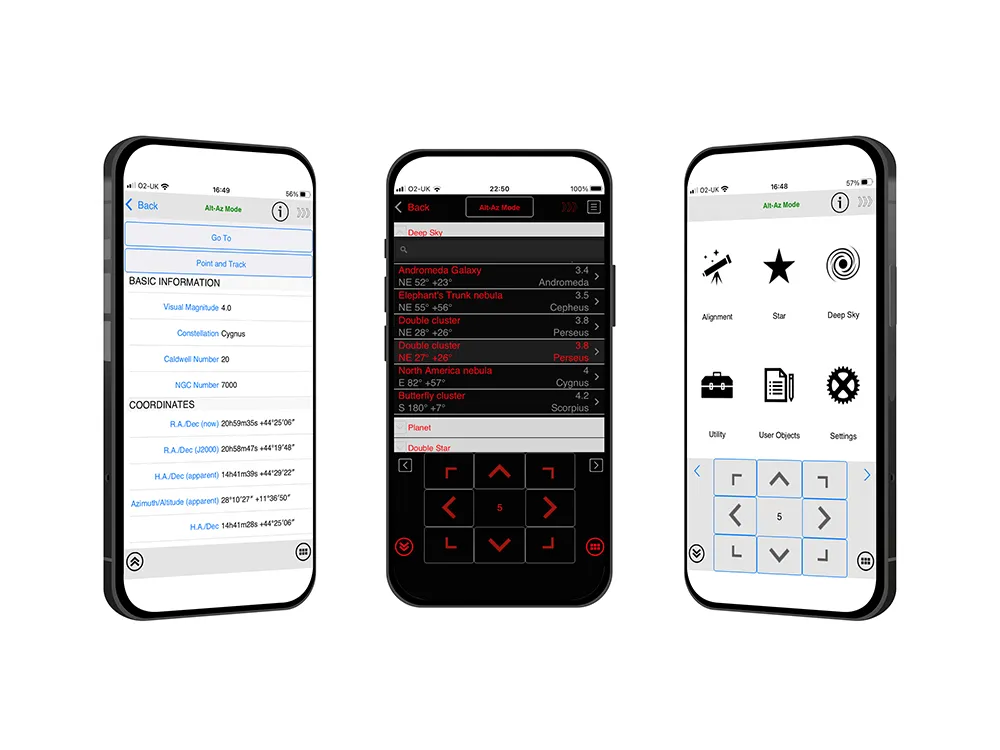
Instead of a conventional wired hand controller, the Sky-Watcher Explorer 130P AZ GO-2 has a built-in Wi-Fi hub, allowing it to connect to a smartphone.
Compatible with iOS and Android smartphones, the app gives access to all of the mount’s set-up and control features in an easy-to-use and convenient user interface.
There are two versions of the app; we opted for the iOS Pro version on our iPhone SE 2020 and it operated flawlessly, although the lack of any tactile feel to the direction ‘keys’ meant we had to visually check our finger position from time to time.
The app contains Messier Catalogue, NGC, IC, Caldwell catalogue, named deep-sky objects, named stars, double stars, Solar System objects (seven planets, Sun, Moon and comets) and a useful ‘tonight’s best’ object listing.
Overall, it gives Go-To access to nearly 11,000 objects.
In addition to standard pointing duties, the app provides information about the objects being observed, including visibility times for planning your observing sessions in advance.

Sky-Watcher Explorer 130P AZ GO-2 best features
Rack and pinion focuser
A very basic, single-speed, straight-cut rack and pinion focuser is provided with the telescope. This example resulted in the eyepiece ‘nodding’ slightly when changing focus direction, which shifts the object’s position in the field of view. There is a thumb screw on the top of the focuser to add tension if required.
Eyepieces
The telescope is supplied with 25mm and 10mm eyepieces, providing magnifications of 26x and 65x respectively. These were perfectly adequate for a beginner, especially the 25mm, but despite being described as ‘long eye relief’ they were on the margin for observing with spectacles on, even with the rubber eyecups folded down.
Red dot finder
A red dot finder with adjustable brightness is provided to help locate celestial objects. This projects an apparent red dot on the sky. Adjusting the pointing of the telescope until the star and dot are aligned with one another also aligns the telescope with the object.
Altazimuth mount and tripod
The substantial altazimuth mount can be powered by the supplied eight-cell battery box and tethered cable or by a larger
12V power bank, although no cable is supplied for this. The stainless steel tripod is light to carry but adequately stable for this size of mount and telescope, especially with the leg spreader in place.
Optics
The telescope has a 130mm-aperture parabolic primary mirror with a focal length of 650mm, making it ideal for a wide range of observations. Parabolic mirrors are configured in such a way that they focus the light passing through the telescope to a single point, producing sharp images with no spherical aberration.
Vital stats
- Price: £379
- Optics: Newtonian reflector, parabolic primary mirror
- Focal length: 650mm, f/5
- Mount: Wi-Fi Go-To altazimuth
- Extras: Red dot finder, 25mm and 10mm eyepieces, 2-inch eyepiece adaptor, SynScan app, Vixen-style dovetail, tripod, battery box and pouch, compass, manual
- Weight: 8.4kg
- Supplier: Optical Vision Ltd
- Tel: 01359 244200
- www.opticalvision.co.uk
This review originally appeared in the December 2022 issue of BBC Sky at Night Magazine.
