Taking a photograph of the Sun is a fascinating astronomical pursuit that gives you the opportunity to study a star close-up.
There are other advantages to solar imaging: it can only be done during the day when the temperature is normally quite pleasant and, with plenty of light around, you can say goodbye to fumbling around in the dark with red-light torches.
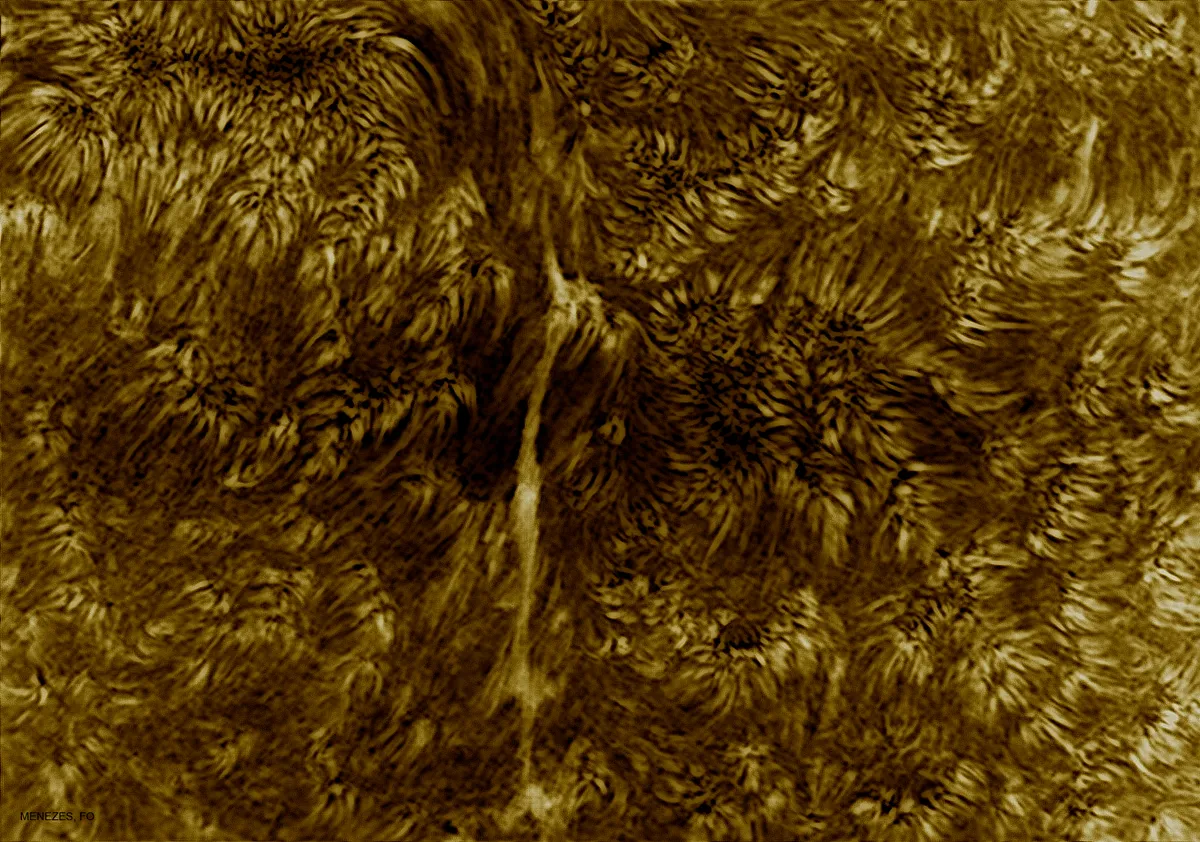
Remember never to attempt looking at or photographing the Sun without the correct, certified equipment. If you are not sure what you're doing, do not attempt it. It could severely damage your eyesight.
You might want to begin with something more simple like photographing a beautiful sunset. If, however, you are looking for an in-depth guide to photographing the Sun and capturing the various features of its dynamic surface, then read on.
The Sun has a visual activity cycle that is about 11 years long, which scientists know about because of the numerous spacecraft dedicated to the study of the Sun. The cycle starts at what is called a solar minimum when activity is low.
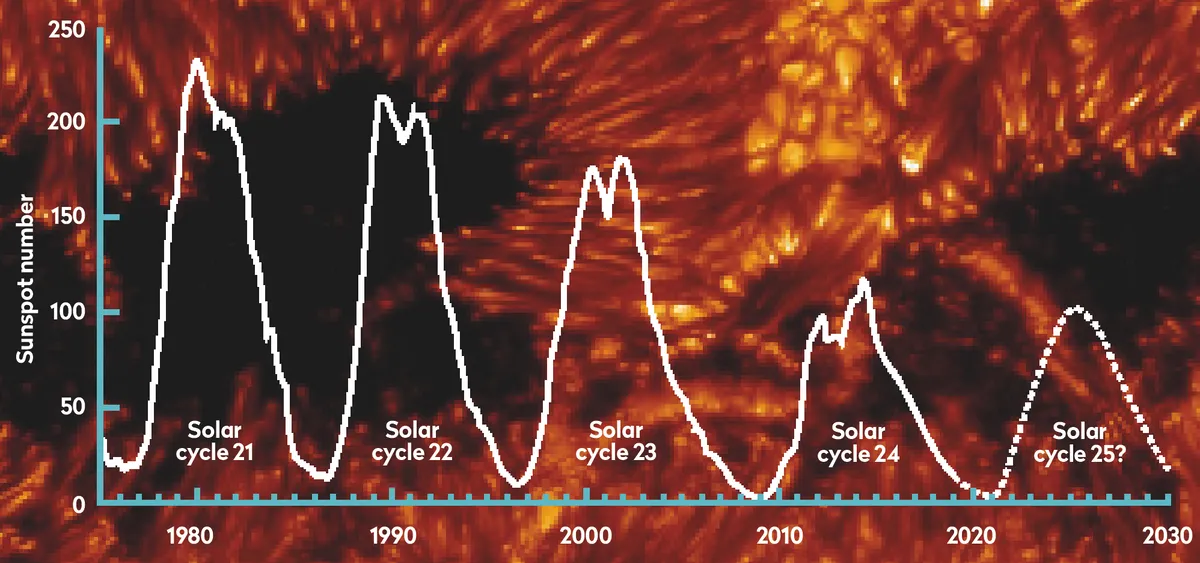
Roughly 5 to 6 years later activity reaches its peak at a point known as solar maximum, before receding back to solar minimum once more. Lucie Green reveals more about this in her guide to understanding the science of the solar cycle.
The detail you’ll be able to capture in your photograph of the Sun depends on the type of kit you use, but there’s usually something interesting and different to see from one day to the next, whatever kind of gear you have.

Of course, there are downsides to overcome. It’s difficult to see your computer screen in sunlight and there’s a real danger from the intensity of light – it’s one of the only times that astronomy can pose a risk of physical injury. For more about this, read our guide on how to safely observe the Sun.
In this article we’ll look at how to address these issues and how to image the Sun safely, pointing out some of the alternative methods. We’ll also discuss some of the solar features visible using different equipment and tell you how to take images of them.
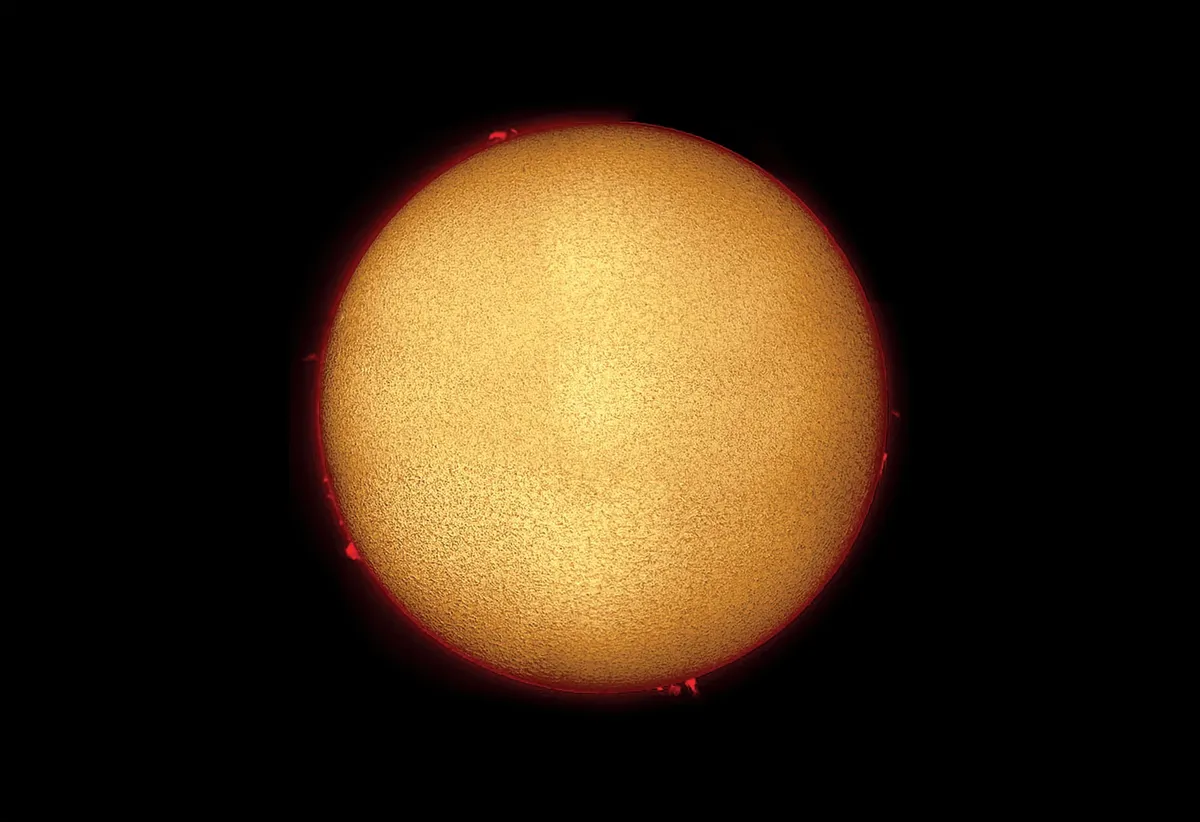
Earth’s turbulent atmosphere interferes with sunlight on its journey to your telescope and this makes fine detail on the Sun’s surface appear to wobble and distort.
Known as ‘seeing’, the Sun’s own heat can make matters worse, causing heat thermals as the day starts to get going.
For white-light imaging (more on that below), poor seeing means the difference between viewing solar granulation or not, so it’s a good idea to try and choose periods when the seeing is good.
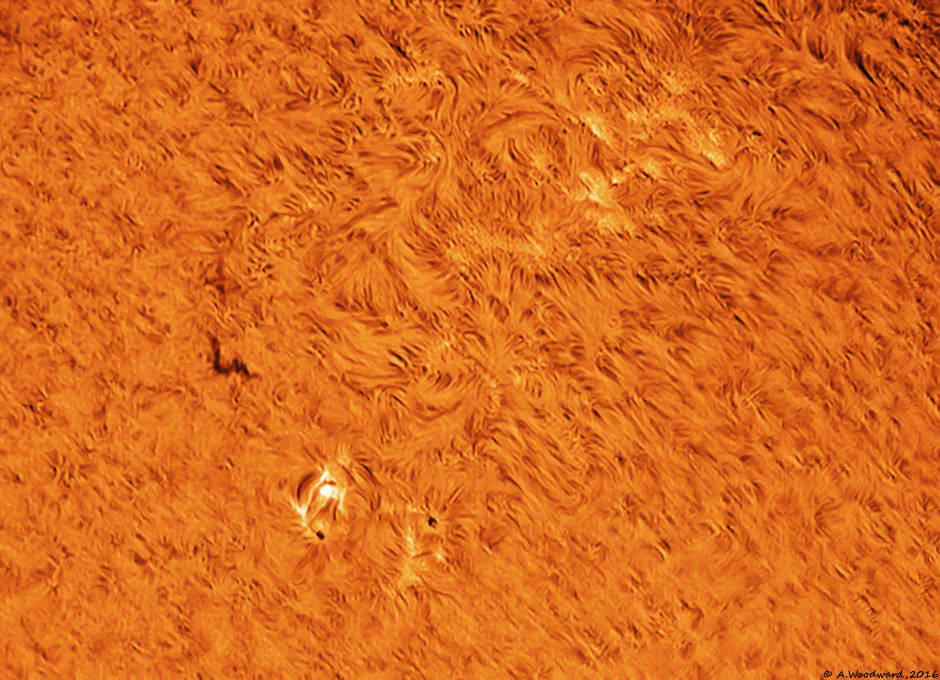
Mid to late-morning is ideal because it’s often a time before the Sun’s heat has had a chance to take full effect.
For more info on this, read our guide on how to predict the weather for astronomy and stargazing.
Conditions can also be quantified by estimating solar seeing. The Mount Wilson Solar Seeing Scale is a good five-point scale to use and goes as follows:
1: Poor - Sun looks like a circular saw blade. Completely out of focus. Limb motion and resolution greater than 10 arcseconds.
2: Sun appears fuzzy and out of focus. No sharp periods. Limb motion and resolution are in the 5-10 arcsecond range.
3: Half the time the Sun appears fuzzy, half the time sharp. Solar granulation is visible for short periods. Limb motion and resolution are in the 3-arcsecond range.
4. Sun is sharp for more time than it is fuzzy. Solar granulation visible for most of the time. Limb motion and resolution are in the 1-2 arcsecond range.
5:Excellent. The Sun’s image looks like an engraving, extremely sharp and steady. Limb motion and resolution are better than 1 arcsecond.
Equipment for photographing the Sun
When taking images of the Sun it’s important to use the right tools for the job. The dangers involved with pointing a telescope at the Sun means that only proper certified equipment should be used.
Solar telescopes come in two varieties: ones that are dedicated for the purpose and ones that have been temporarily adapted for safe solar viewing.
Solar imaging at low magnification can be done on a fixed mount, such as a tripod, but a driven, polar-aligned, equatorial mount will make life much easier.
While the Sun’s apparent motion across the sky isn’t quite the same as the stars, it is close enough not to have to worry while carrying out a typical imaging session and a standard RA drive will do a perfectly adequate job.
As with any other type of imaging, a heavy-duty stable mount is highly recommended to help avoid unwanted wobbles.

How do solar telescopes work?
At the heart of many hydrogen-alpha telescopes is an optical device known as a Fabry-Pérot etalon. This creates an optical cavity by bringing two optically flat glass plates together, separated by a precise gap.
The two parallel facing surfaces are semi-silvered. As light enters the cavity through the first plate, it reflects back and forth between the semi-silvered surfaces.
The reflecting beams interfere with each other so that certain wavelengths reinforce while others cancel out – this is a physical process that’s known as constructive and deconstructive interference.
The light that eventually passes out through the semi-silvered surface of the second plate contains bright wavelength peaks and dim wavelength troughs.
A plot of wavelength vs intensity of this light looks a bit like an upside down comb, the peaks being represented by the tips of the comb’s teeth.
By passing the etalon’s output through a less precise ‘blocking’ filter, it’s possible to strip off all the unwanted ‘comb teeth’ and let just the one of interest through.
The width of this peak defines the quality of the etalon and dictates how good a view you’ll eventually get at the eyepiece or camera.
Cameras for photographing the Sun

DSLR cameras are well-suited for taking shots of the Sun through white-light filters, but less so for narrowband filter shots where special processes are required to extract detail. Single images are also prone to atmospheric distortion. For more on these cameras, read our DSLR guide.

Webcams help reduce the effects of atmospheric seeing . They work very well for white-light filtered imaging but the Bayer matrix colour filters fitted to a webcam’s sensor will reduce its sensitivity when using narrowband filters.

A monochrome high-frame-rate camera will produce the best results, especially when used with a narrowband filter system. The high frame-rates these cameras can achieve is ideal for reducing seeing effects.

A monochrome, cooled, astronomical CCD camera can work well with narrowband-filtered images. The best technique is to take lots of short-exposure images and stack them together using a registration and stacking program such as RegiStax.
In need of a good camera? Browse all our camera reviews.
Tips and tricks for solar imaging
The techniques used to image the Sun are similar to those used to capture images of the Moon and planets. The exception is that the intensity of the light from the Sun must be reduced.
There are different filter systems to do this and it’s important to only use certified ones.
The best camera for imaging the filtered Sun, especially if you intend to use a bit of magnification, is a mono high frame-rate camera like a webcam or a dedicated planetary camera.
Colour devices work for white-light captures, but they may be lacking when using speciality filters as their in-built colour filters can reduce the sensor’s sensitivity.
Solar imaging falls into two categories: white light and narrowband.
White-light imaging reduces the amount of sunlight to safe levels, cutting out harmful, invisible wavelengths. With a white-light filter on the front of your telescope, the Sun’s light is dimmed to safe levels for imaging. The white-light filter allows you to capture the Sun’s visible surface (photosphere).
Narrowband imaging is completely different. It calls for filters that are typically many times more expensive than a basic white-light filter. The reason for this expense is down to the very fine optical tolerances that need to be met in order for the filters to work. These higher tolerances mean higher costs.
The main narrowband filter types used for solar imaging concentrate on the hydrogen-alpha light, which has a wavelength of 656.3nm, plus Calcium K light with a 393.4nm wavelength.
Less common filters include those that work with the sodium-D 589.6nm wavelength.
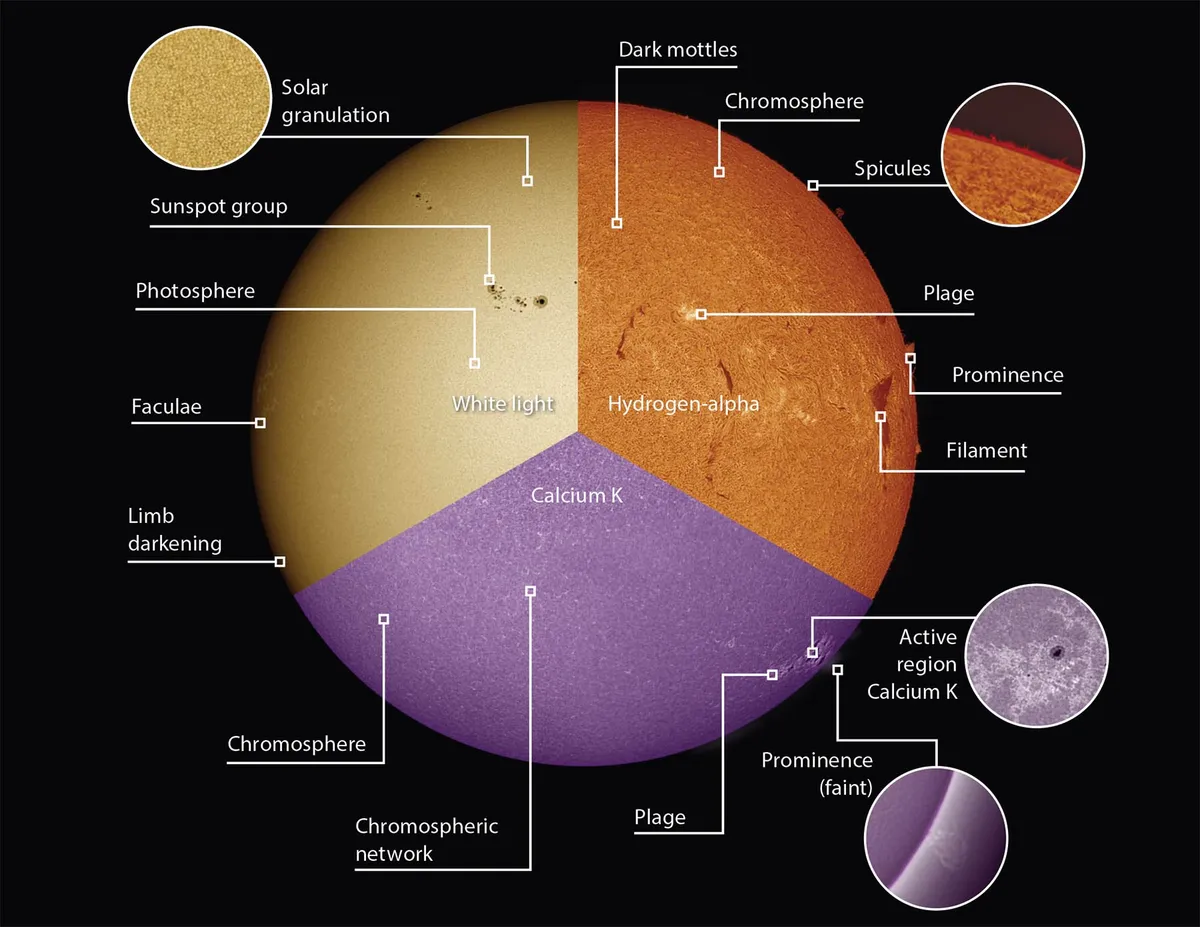
Narrow bandwidths
How good a narrowband filter is can be measured by how wide its ‘window’ of extra wavelengths is, which lets light through either side of the central wavelength. This is also known as bandwidth.
Narrowing the bandwidth allows ever-finer surface detail to be picked out.
A low-cost hydrogen-alpha filter, like one from a Coronado PST (see towards the bottom of this page), has a stated bandwidth of less than 0.1nm.

Bandwidths can get narrower to 0.05-0.03nm and this is where the cost comes in.Filters with windows this narrow can cost many thousands of pounds.
Stacking two matched filters on top of one another – a technique known as double-stacking – can also help reduce bandwidth.
We’ve said that imaging the Sun is no more complex than imaging the Moon. While this is generally true, the lack of fixed features on the Sun’s disc can lead to confusion, especially in relation to its orientation in the sky.
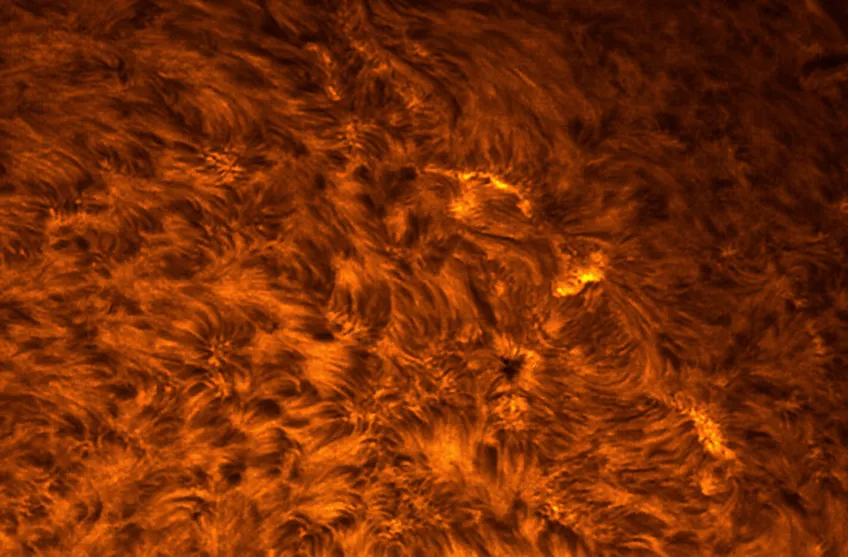
Fortunately, if your scope is mounted on an equatorial mount, the solution is pretty straightforward.
Begin by rotating the camera so that any features visible move parallel to the bottom edge of the imaging frame when you slew your scope in RA.
The north edge of the Sun is found by using a finger to apply a small bit of upward pressure to the front of the tube.
The last edge of the Sun visible if this motion were continued would be its northern edge if you’re in the northern hemisphere, or southern edge if you’re in the southern hemisphere.
Finally, apply a similar pressure to push the tube over to the west.
Again, the last edge of the Sun that would be visible if the motion were continued would be its western edge.
What do solar filters reveal?

White light reveals the Sun’s visible surface or ‘photosphere’. With good seeing, a 4-inch or larger scope will reveal the photosphere’s mottled texture.Called solar granulation, this looks a bit like lots of rice grains packed together.
The photosphere looks darker at the edge of the disc due to a phenomenon known as limb darkening and it’s here that you might find bright patches called faculae.
If the Sun is active, there may be sunspots on view too. Larger spots typically appear in groups called sunspot groups (pictured) or active regions.
A typical sunspot has a dark centre known as the umbra, surrounded by a lighter region known as the penumbra.
For more on this, read our guide on how to observe sunspots.
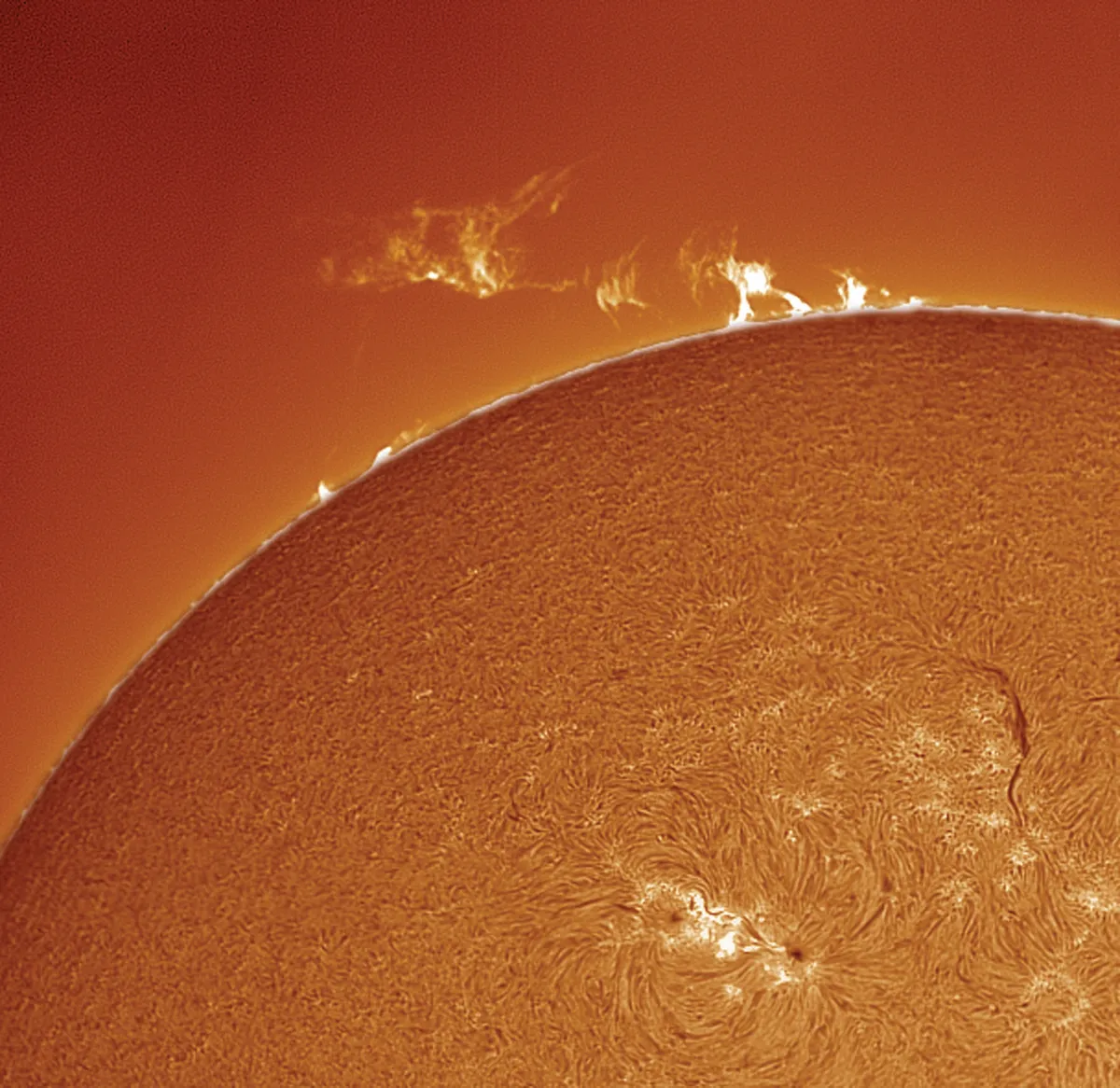
Through a hydrogen-alpha filter, the photosphere is hidden under a blanket of hydrogen known as the chromosphere – only light from this outer layer gets through.
‘Dark mottles’ formed by dark jets of hydrogen are known as fibrils. Seen edge-on at the Sun’s limb, fibrils look like tiny spikes and are known as spicules.
Active regions are marked by huge swirls of hydrogen tracing intense magnetic field-lines in and around which bright regions called ‘plage’ appear.
Where magnetic tension erupts, there are vast releases of energy from bright flares. Snake-like clouds of hydrogen known as filaments float above the chromosphere.
When at the edge of the Sun, they are known as prominences.
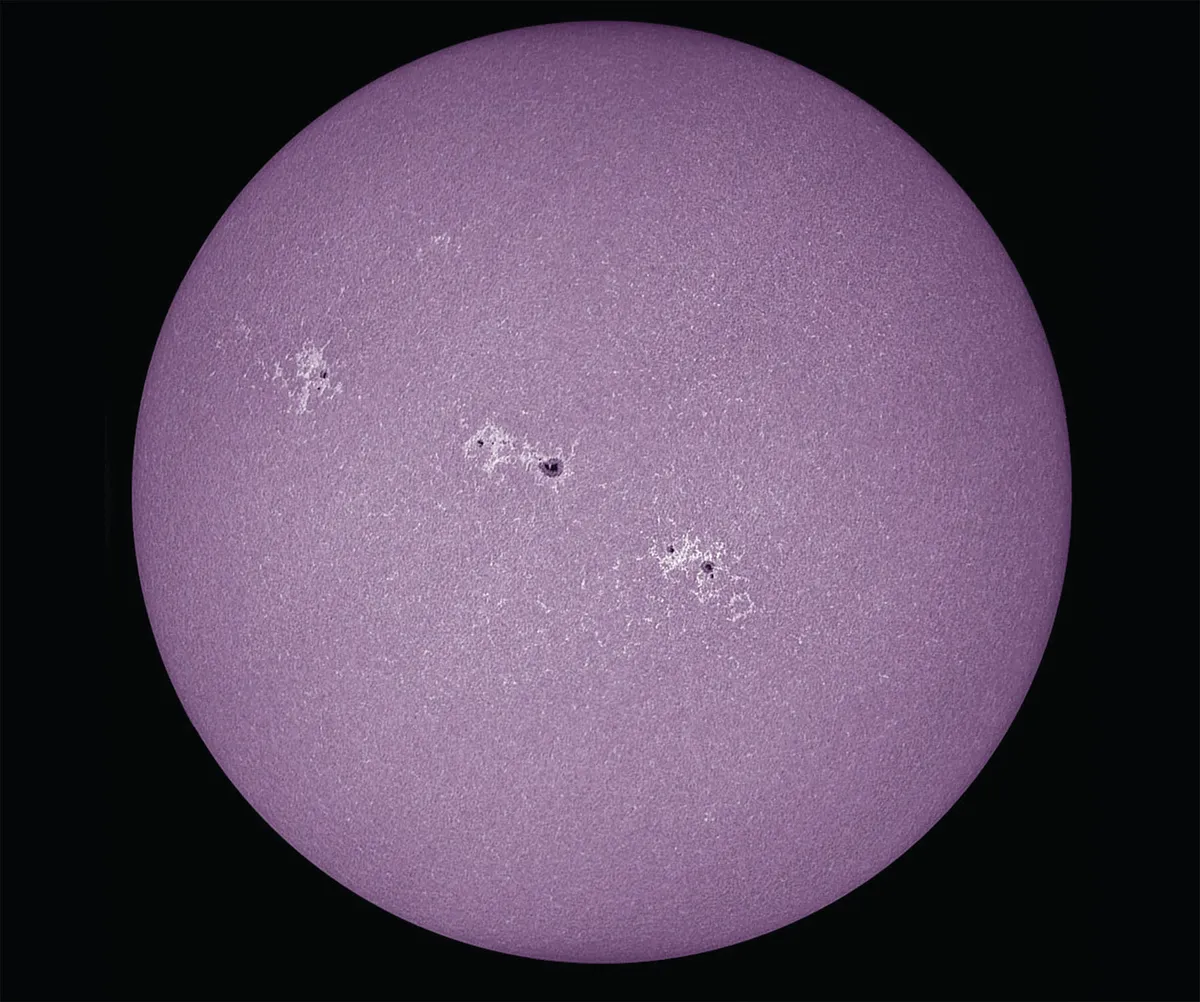
Calcium K filter reveals detail in a low part of the chromosphere immediately above the photosphere.Consequently, the view is not dissimilar to that seen through a white-light filter.
There are, however, some subtle differences: for example, a CaK filter is especially good at bringing out detail in and around active regions.
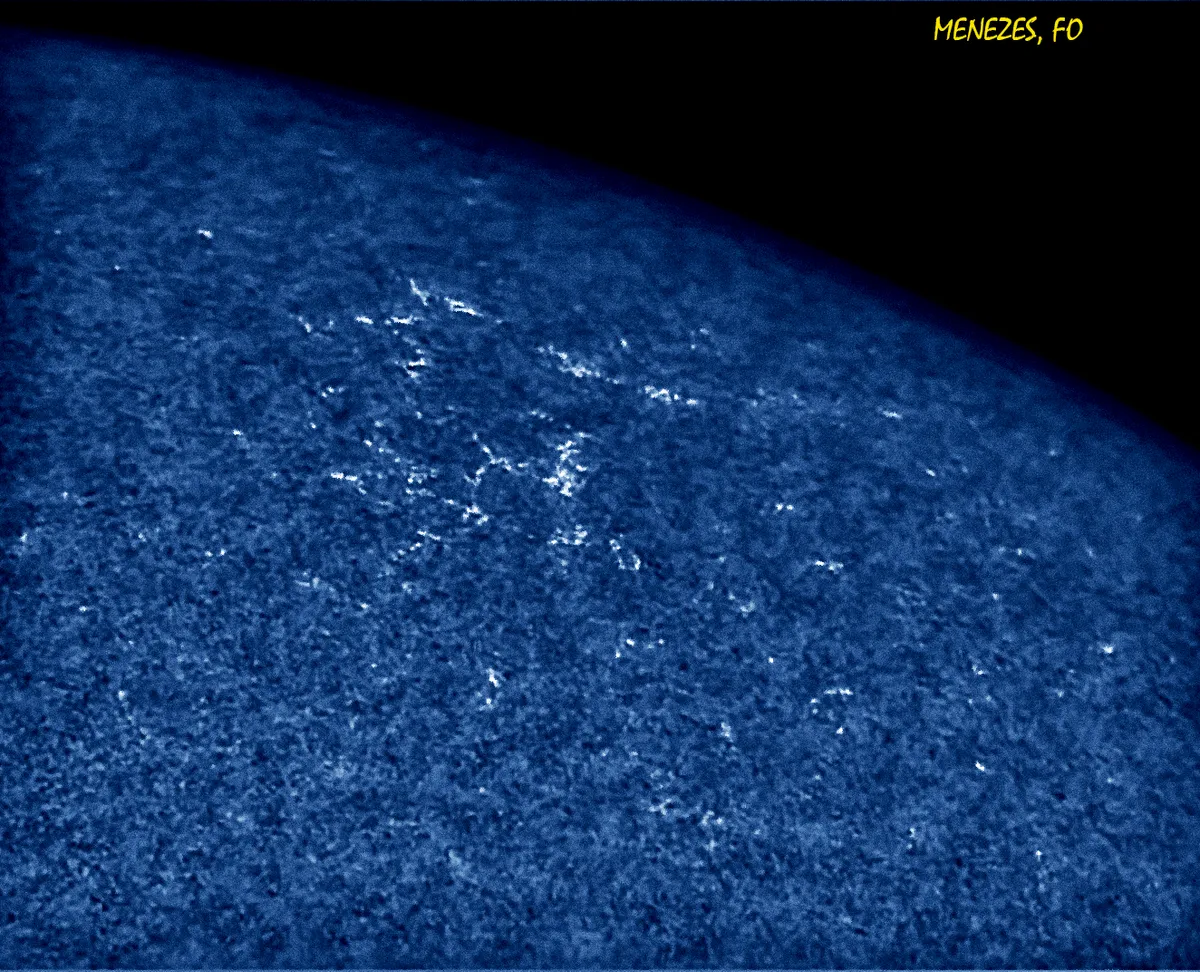
Bright plage can be seen within these regions and remain visible right across the Sun’s disc. Solar granulation is hidden from view but the Calcium K Sun does show a large-scale network of bright interlinked paths known as the chromospheric network.
Bright prominences may also be imaged as they extend off the edge of the Calcium K Sun.
What is white-light imaging?
White-light imaging involves removing most of the harmful light that could reach your camera sensor.
There are various ways to do this including projection using a ‘Herschel Wedge’, or by fitting a white-light filter over the front of your scope.
Projection and Herschel Wedges are discussed below in How to capture a white light image of the Sun, but both are limited for use with refractors.
The more flexible option is to use a white-light filter such as Baader AstroSolar Film. This type of filter is easy to make (see below), and can be used with all telescope types. Never use cheap solar filters that fit onto eyepieces.
A white-light filter will show sunspot groups that will appear and rotate across the disc over the course of a couple of weeks.
For really dramatic views, you’ll need to use a narrowband filter that lets only a specific wavelength of light through, such as hydrogen-alpha or Calcium K.
These filters are more expensive than white-light filters and can only be used for solar work. Don’t confuse deep-sky hydrogen-alpha filters with solar ones – deep-sky filters should never be used for imaging the Sun.
The cheapest hydrogen-alpha scopes are the Coronado PST and Lunt LS-35. They record all manner of exotic phenomena including solar prominences.
Both instruments have small apertures, but if you want something larger, you’ll have to spend more.
Both hydrogen-alpha and Calcium K filters are available pre-fitted into dedicated solar telescopes or as ‘kits’ that can be used to convert night-time scopes for narrowband solar work.
Whichever filter system you opt for, once fitted, imaging the Sun is no more complicated than imaging the Moon.
To capture the finest detail, a high frame-rate camera like a webcam or planetary camera will produce the best results.
For extra magnification, consider using an optical amplifier likes a Barlow lens. If you want to fit the entire disc in the frame, use a focal reducer.
This kind of smaller scale is only possible with certain telescope and camera combinations.
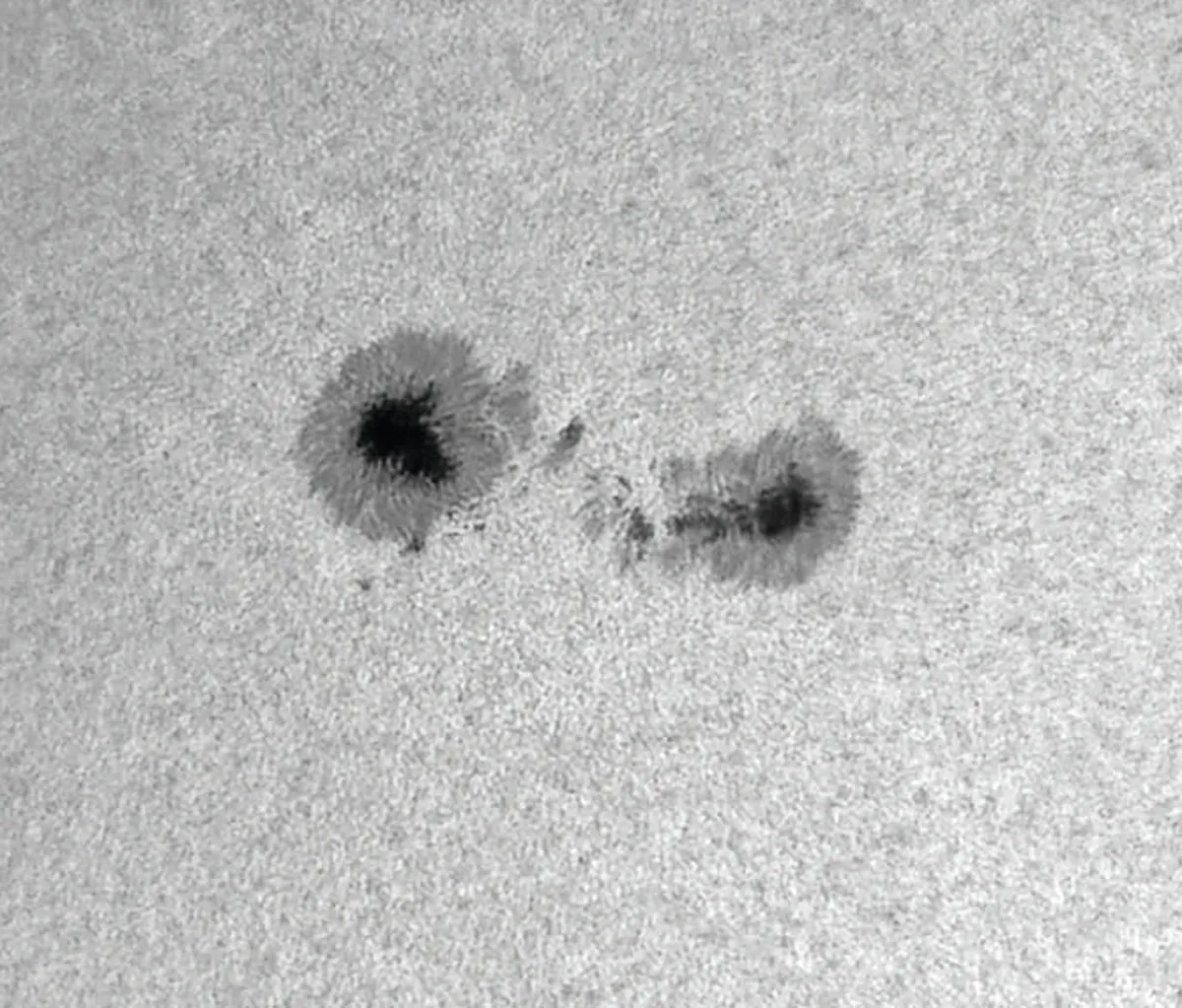
How to capture a white-light image of the Sun
Imaging the Sun in its natural ‘white’ light is an inexpensive way to get into solar photography. When you pay attention to the safety issues, it can be a very rewarding way to monitor our nearest star.
One of the most basic methods is to use solar projection. For this you’ll need a small refractor, ideally mounted on a driven equatorial mount. Or follow our guide on how to make a solar projection screen.
With your scope pointing away from the Sun, fit a non-plastic, low-power eyepiece and ensure the finder is removed or capped.
Watching the scope’s shadow on the ground, turn it to point directly at the Sun. A piece of stiff white card held behind the eyepiece will catch the Sun’s image, while a tweak on the focuser will bring it into sharp relief.
A card shield taped to the objective end of the tube may help improve contrast if the projection is difficult to see.
Now set your camera to automatic and take a shot of the image on the card screen. If the image comes out too bright, try moving the screen away from the eyepiece or, if you have manual controls, try under-exposing the shot.
This basic method is capable of showing the photosphere, limb-darkening, sunspots and faculae – it is, however, only suitable for refractors.
A more sophisticated method, also limited for use with refractors, is to use a device called a Herschel Wedge inserted in the eyepiece holder.
The wedge basically blocks most of the harmful heat and light from the Sun, reducing its intensity to safe viewing levels.
Using a white light filter
A more universal method that is suitable on any type of telescope is to use a white-light filter such as Baader AstroSolar Film or Thousand Oaks Solar Filter.
AstroSolar Film is available in A4 sheets. It costs around £15-£20 and comes in one of two types: one with a neutral density of 5.0 for visual work or a slightly brighter neutral density of 3.8 for imaging. Larger 100x50cm sheets are also available. See the step-by-step below for instructions on fitting a solar filter for imaging.
With a filter fitted you can image the Sun just as you would the Moon. In fact, the same constraints apply because the Sun’s light is just as susceptible to our turbulent atmosphere.
Stills cameras such as DSLRs are good for low-power shots, but webcams or preferably high frame-rate planetary cameras are more suited for close-ups.
For optimal results, however, screwing a solar continuum or green imaging filter onto your camera’s eyepiece may enhance contrast in sunspot detail and solar granulation.
High frame-rate captures are processed in the same way as lunar or planetary captures: by sending the capture file through a stacking program such as RegiStax or AVIStack.
The Sun’s axis tilts relative to the Earth and changes throughout the year. A program called TiltingSun can help you visualise this tilt when you come to image the Sun.
See Sharpen your solar images with image processing software below for more on processing your images of the Sun.
How to make your own white light solar filter
Step 1: gather your materials
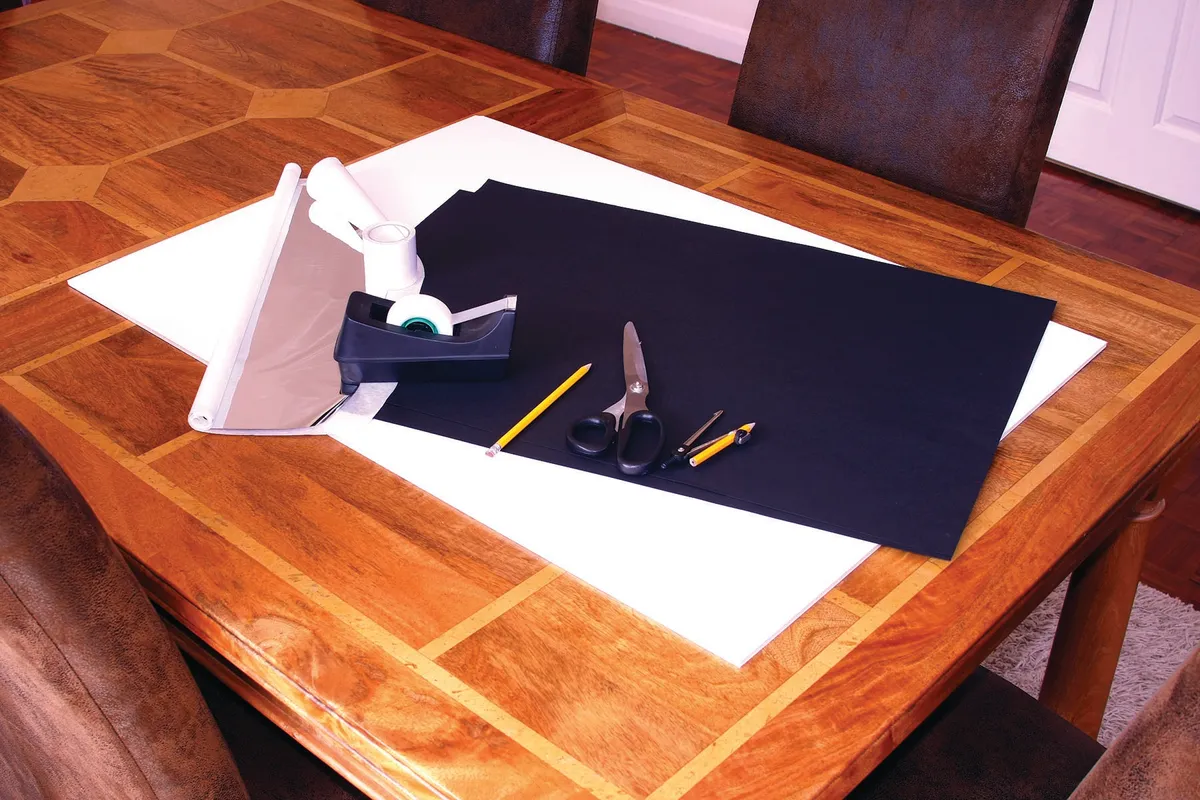
You’ll need thin, bendable card and thicker (1-2mm) card or mounting board to hold the film. You’ll also need Astrosolar film large enough for your scope’s aperture, clear and double-sided tape, a pair of sharp scissors or craft knife, a compass and a flat piece of tissue. Work on a flat surface away from any sudden gusts of air.
Step 2: Prepare the card roll

Cut a strip of card 50mm wide and long enough to wrap around your scope. Join the strips together if you’re working with a very large aperture. Wrap the strip around your scope, fixing it with tape. Wrap and secure several further strips over the first layer to create a stiff roll of card. Use double-sided tape between the strips to add strength.
Step 3: Cut out a filter holder
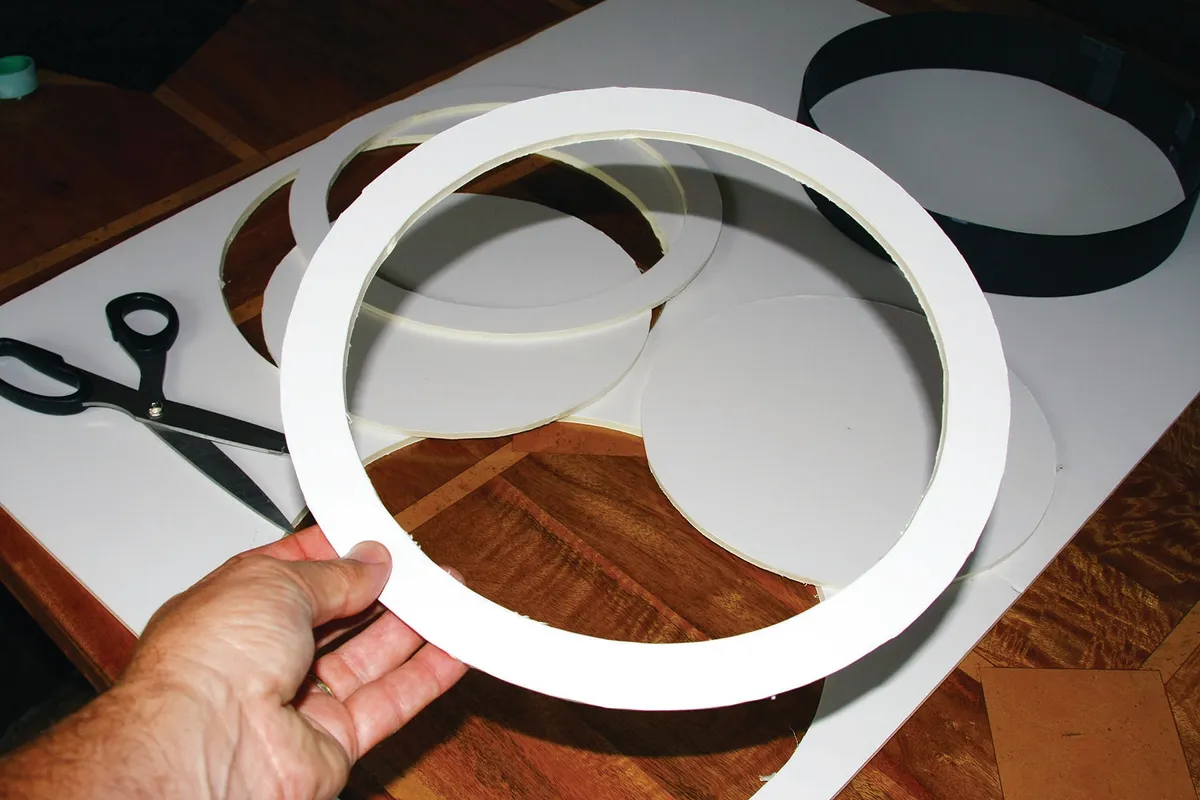
Draw two concentric circles on the thicker card with a compass. One circle should have the same external diameter as your scope’s tube, while the other should have the same diameter as the scope’s aperture. Cut around the outer circle and then cut out the inner circle, then repeat so you end up with two identical rings of thicker card.
Step 4: Apply the film
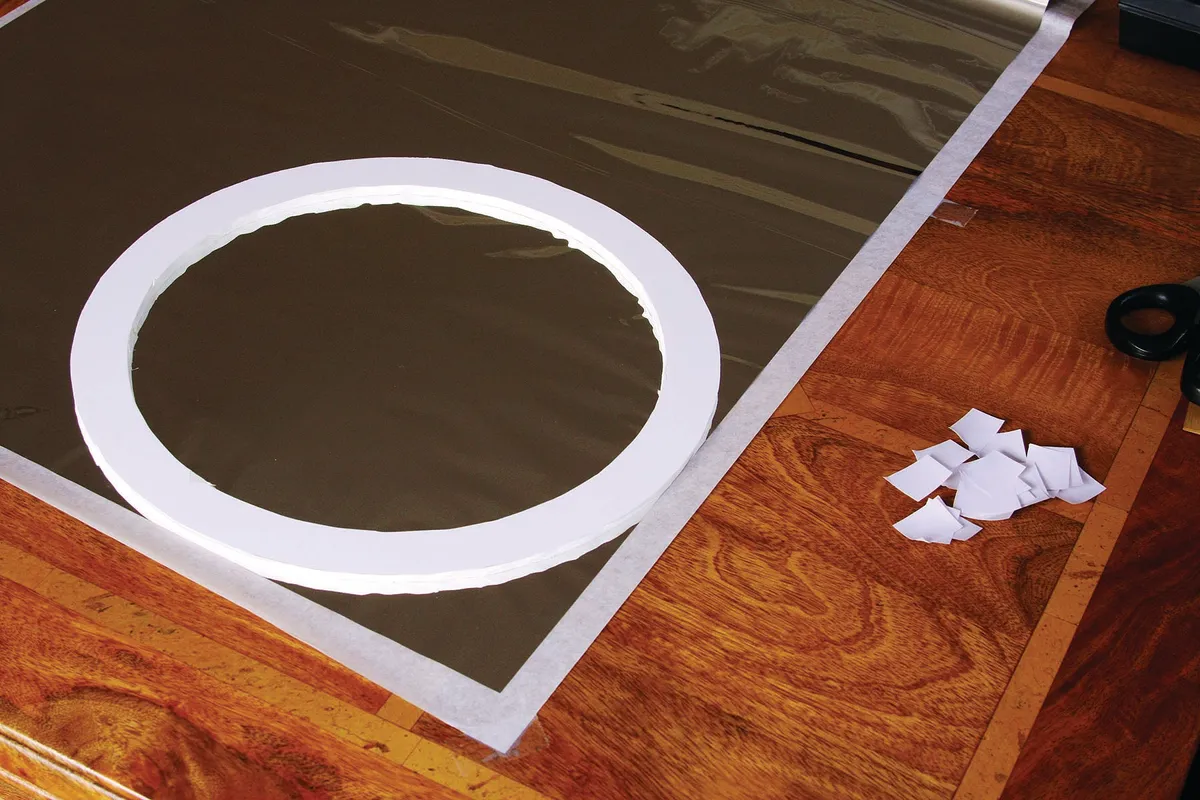
Stick pads of double-sided tape at regular intervals on one side of each card ring. Lay the tissue flat onto a surface and tape it down. Lay the Baader AstroSolar Film on top of the tissue so it’s flat and not wrinkled. Take one of the rings and peel off the protective layer from the double-sided tape pads. Place the ring straight down onto the film.
Step 5 Create a filter cell

Lift the ring and carefully cut around it to trim off the excess film. Peel off the backing from the double-sided tape on the other ring and bring it together on the other side of the film to create your filter cell. Fit the card roll to the scope then position the cell, securing the two parts together using clear tape.
Step 6: Adjust to fit

For a large-aperture reflector or SCT, consider making a smaller ‘off-axis’ hole in a larger piece of card, positioned to avoid the secondary mirror or spider vanes. Before use, hold the filter up to the Sun and check for rips and tears. If you’re worried about it coming off the end of your scope, secure it with a couple of bits of low-tack electrical tape.
How to focus your camera
Focusing is a critical skill to master in any form of astronomical imaging. Without it, you’ll get poor results. If you’re just starting out, accurate focusing can be quite hard to get to grips with, which can make the whole imaging experience rather frustrating.
There’s no real reason why this needs to be the case, so here are a few tips on how to get your images as sharp as possible.
First, make sure your camera is securely locked into your telescope’s eyepiece holder and that the focuser tension adjustment is set firm.
You want to be able to move the camera back and forth quite easily, but you also want it to stay where you’ve put it.
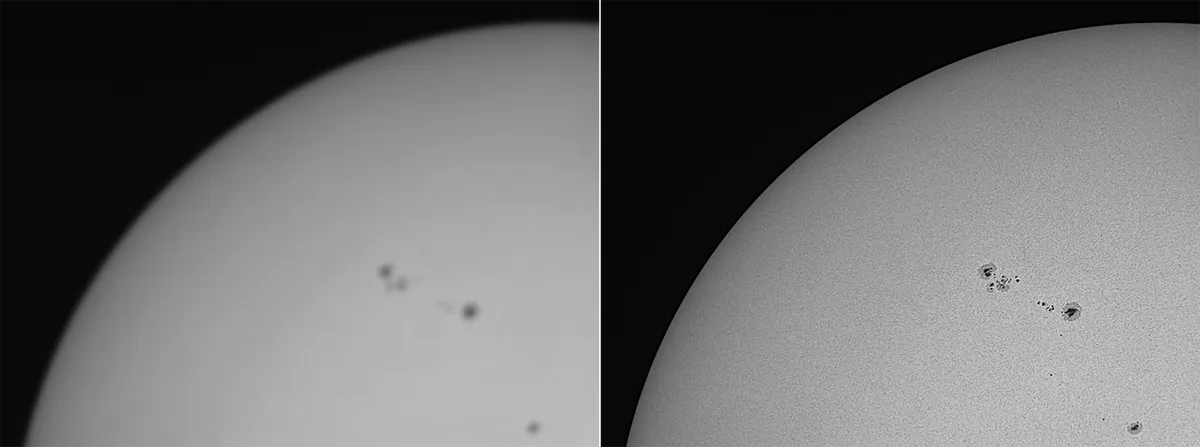
Locate a high-contrast part of the Sun. For white-light imaging, the best target is the Sun’s edge. For more exotic filters, the Sun’s surface is normally sufficiently detailed for you to lock onto that.
Even here, though, it’s good practice to choose a sunspot group or perhaps a dark hydrogen-alpha filament to give you a better focus target.
With a gentle grip on the focuser, move in towards focus; getting slower as you appear to be reaching the critical point.
When you do reach this point, keep going, coming out of focus again on the other side.
Then, reverse direction again, passing slowly through focus, this time from the other side.
Do this a few times until you’re confident that you can recognise the real focus position; then adjust the focuser until you’re in that position.
Photograph the Sun: step-by-step
Step 1: Fitting the filter

With the scope pointing away from the Sun, remove its lens cap and fit the solar filter; remove or cap the finderscope too. Make sure everything is securely fastened. If required, use a bit of low-tack electrical tape to hold the main filter in place securely. This is especially important on a windy day.
Step 2: Line up with the Sun

Lining the telescope up with the Sun without the use of a finderscope isn’t as hard as it sounds. Without looking along the tube towards the Sun, roughly align the scope and then look at its shadow. As the scope approaches the correct alignment, so the tube shadow will reach minimum size.
Step 3: Keep it in the dark

If you find it hard to see detail on your laptop’s screen in sunlight, you’ll need a dark enclosure. A simple one can be made by putting a blanket over your head and the computer, but for something more sturdy, try placing the laptop in a closed cardboard box with a slit cut in it to see the screen.
Step 4: Insert your camera
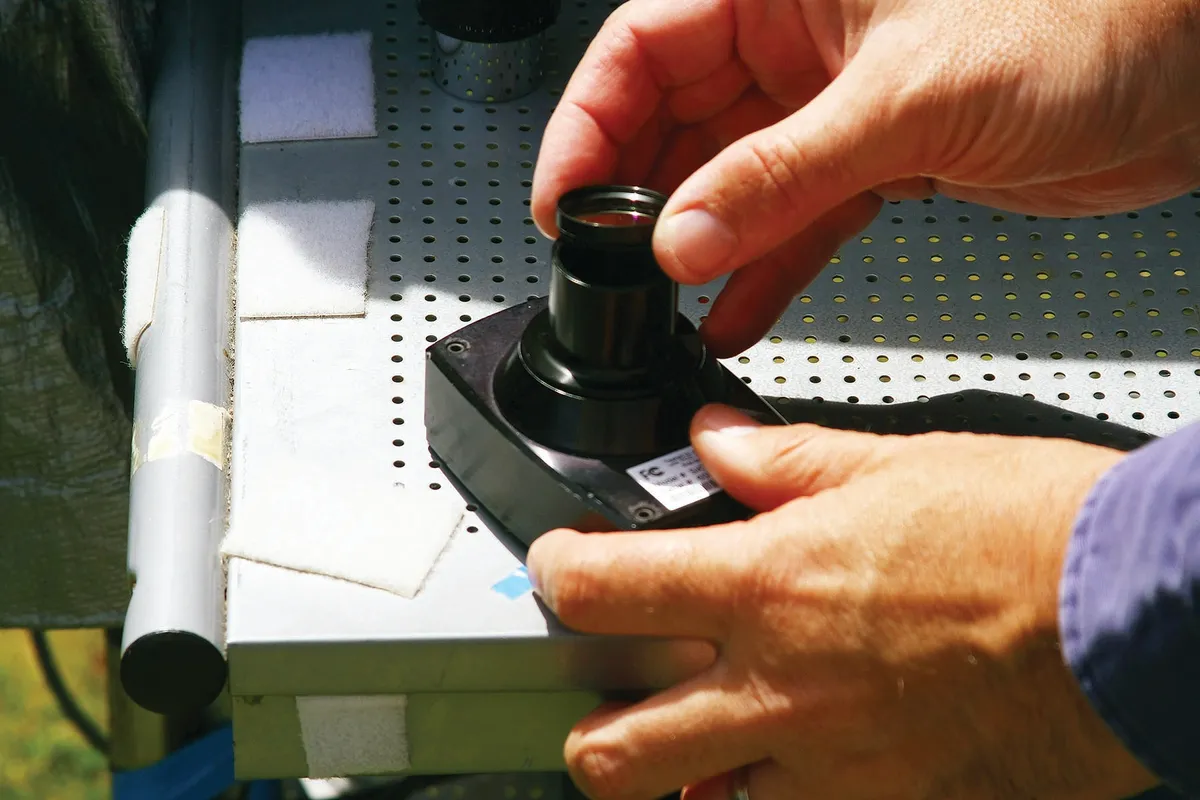
If you have one, screw a solar continuum or green imaging filter onto your camera’s nosepiece. Insert the camera into the eyepiece holder of your scope and fine-tune the scope’s position so that an image can be seen on your computer’s screen. Locate the Sun’s edge and focus roughly.
Step 5: Settings and focus
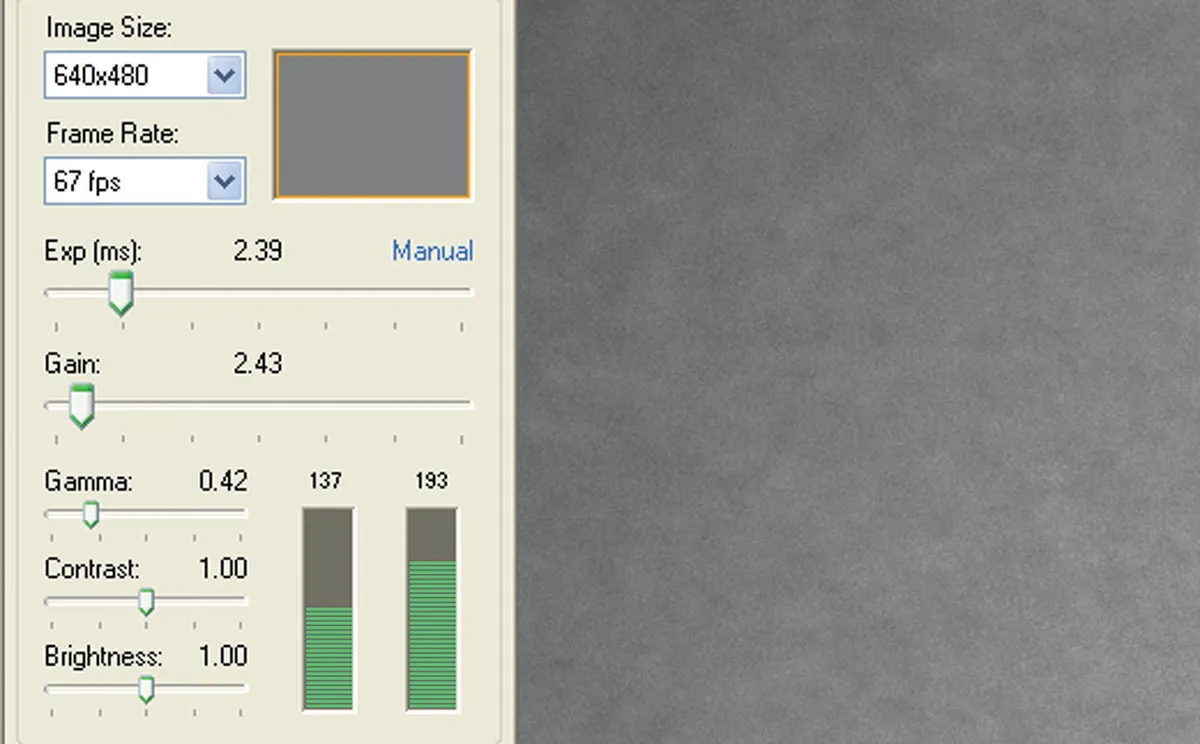
Using the highest frame-rate, reduce gain and then exposure until the image is correctly exposed and contains no white. If you can’t, you may need to use a neutral density filter. Rotate the camera so that any spots visibly move horizontally across the frame while slewing in RA. Finally, fine-focus the image.
Step 6: Capture

For low image scale (magnification) setups showing all, or at least a large portion, of the Sun’s photosphere, aim to capture 500-800 frames. Increase this up to around 2,000 frames for larger image scales. If your camera offers it, reduce its gamma slightly to make granulation and spot detail easier to pick out.
Capture hydrogen-alpha with a Personal Solar Telescope
The coronado PST revolutionised hydrogen-alpha solar observing because it was both cheap and portable.
However, as far as imaging was concerned there were a few hiccups, mainly due to the lack of in-focus for high frame-rate cameras and webcams. This resulted in being unable to reach prime focus, hindering the PST’s usefulness for solar imaging.
Imagers are a tenacious bunch though, and it didn’t take long to find solutions to this particular problem.
In one of the easiest fixes to apply, you take the front lens off a standard 2x Barlow and screw it into the camera’s nosepiece. The view isn’t quite prime focus but it’s not far off and focus can generally be reached.

The PST is a low-power instrument. Its 40mm objective works at f/10, giving a focal length of 400mm.
Consequently, image scale tends to be quite modest and the PST is excellent for overview shots of the Sun’s hydrogen-alpha disc.
In terms of the camera, a mono, high frame-rate camera is best. Colour cameras, including webcams, are fitted with a colour matrix filter that severely reduces sensor sensitivity when working at one specific wavelength.
The PST is threaded for a standard photographic tripod but if you can mount it on a driven equatorial mount, you’ll find things a lot easier.
With the scope mounted, use its shadow on the ground to point it roughly at the Sun. Fine-pointing can be achieved by getting the bright spot (a small Sun image) in the centre of the PST’s in-built solar finder.
Looking through a low-power eyepiece in the PST’s eyepiece holder can be used to finish off the job if necessary.
Screw the lens from a 2x Barlow into your camera’s nosepiece and insert it into the PST’s eyepiece holder.

It’s a good idea to place your head and laptop under a blanket or put it into a dark cardboard box to make the screen easier to see. Once done, you should be able to see an image, probably unfocused, on-screen.
Carefully focus using the thumbscrew at the base of the PST’s body. If the image appears over-exposed at this point, that’s fine – just make sure the Sun’s edge and any visible prominences are as sharp as possible.
Once done, set your camera’s gamma, contrast and brightness to their zero (default) settings.

Using the highest frame-rate available, decrease the gain and then the exposure so that the surface appears detailed but not over-exposed – there should be no white showing.
If the image is dim to start with, begin using a lower fram-rate. Rotate the PST’s tuning ring so that you achieve maximum hydrogen-alpha contrast in the centre of the image.
For the low-image scale images that the PST offers, aim to record 500-800 frames per capture.

Check your settings.Different cameras can have different setting options, but the most common settings are ‘exposure’, ‘gain’, ‘gamma’, ‘contrast’, ‘brightness’ and ‘frame-rate’.
Typically, gamma, contrast and brightness should be left at their zero (default) levels. It might be tempting to adjust gamma down to improve surface detail clarity but, in reality, this can be emulated using a graphics editor after image capture.
Exposure, gain and frame-rate need to be adjusted so that you get a strong signal at the fastest frame-rate possible.
If you can keep the gain as low as possible to achieve this, you’ll also help to reduce the level of noise.
Image processing solar photography
Step 1: Registax
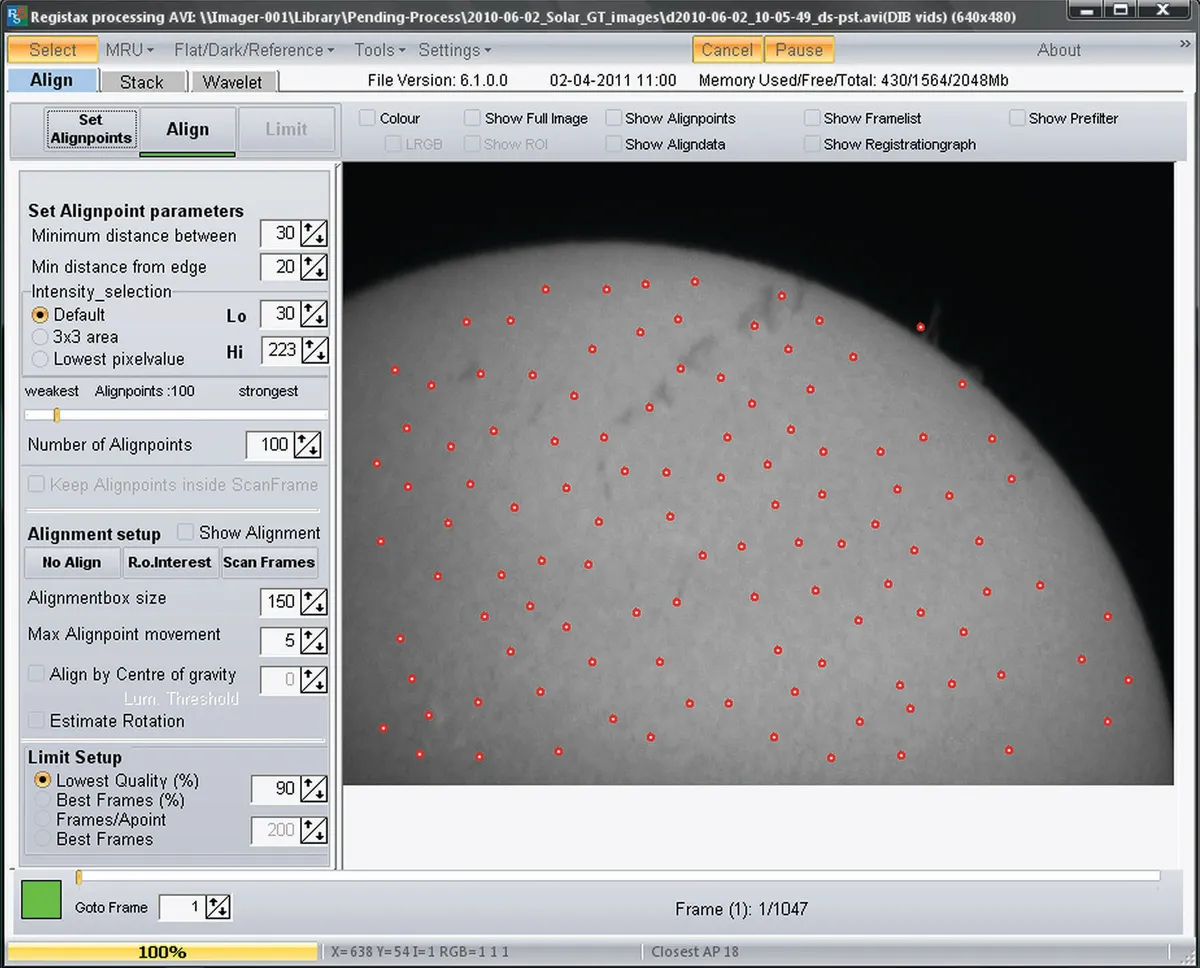
Pass your capture files through a registration and stacking program such as RegiStax or AVIStack. If you’re using RegiStax v6, select your capture file, click ‘Set Alignpoints’ and then ‘Align’. Drag the bottom slider to include the best frames on the ‘Registrationgraph’ and click ‘Limit’. Click ‘Stack’ to finish the process.
Step 2: Wavelets
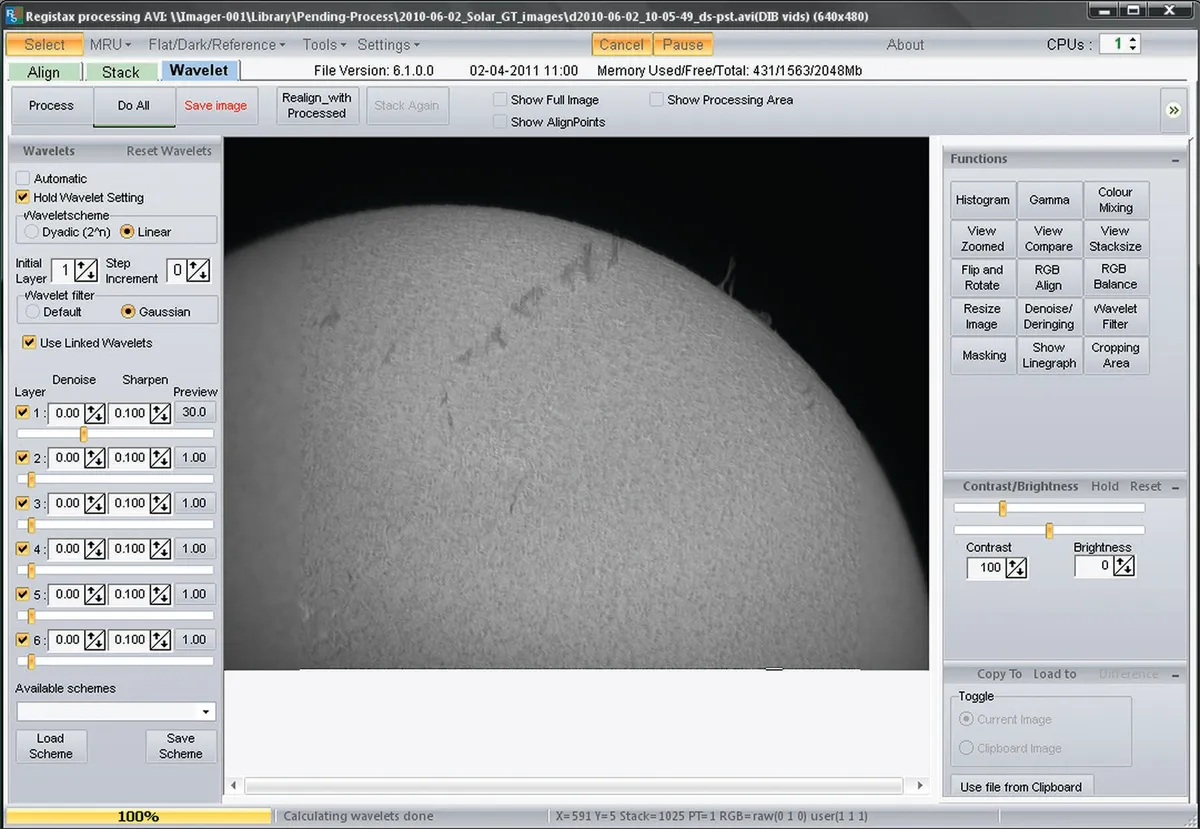
Wavelets can sharpen your images. A typical PST result (using the 2x Barlow lens trick on page 74), sharpens well with ‘Wavelet-scheme: Linear’ and ‘Wavelet-filter: Gaussian’. Check the ‘Use linked wavelets’ box and set the first slider to 30. Once you’ve found a scheme that suits you, save it via the ‘Save Scheme’ button. Read our complete guide to wavelets in RegiStax.
Step 3: Save and load
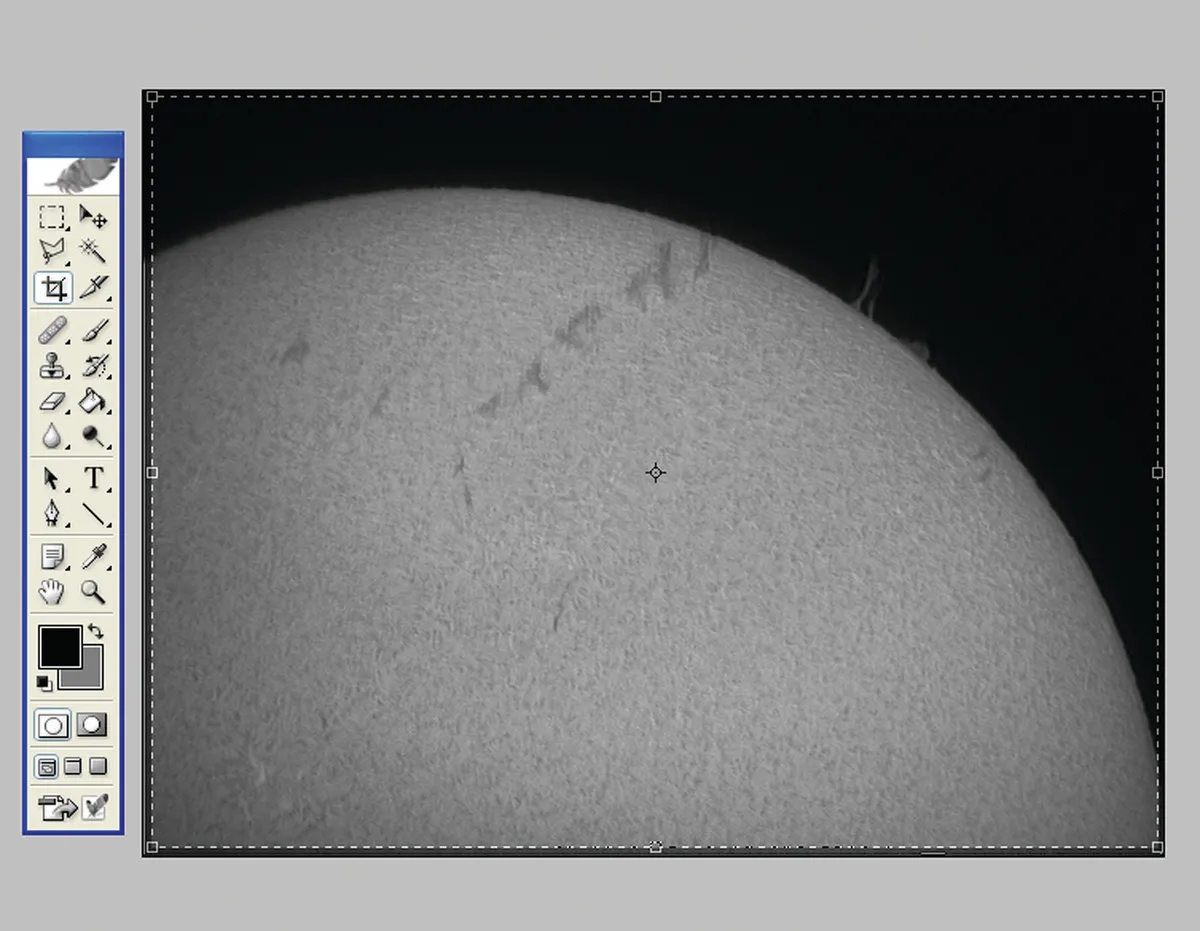
Save your processed result as a 16-bit PNG or TIFF file and load it into a layer-based graphics editor like Photoshop. If necessary, crop the image to remove any white borders that may have appeared because of the registration and stacking process. Duplicate the base layer for safety and work on the duplicate layer.
Step 4: Working with features
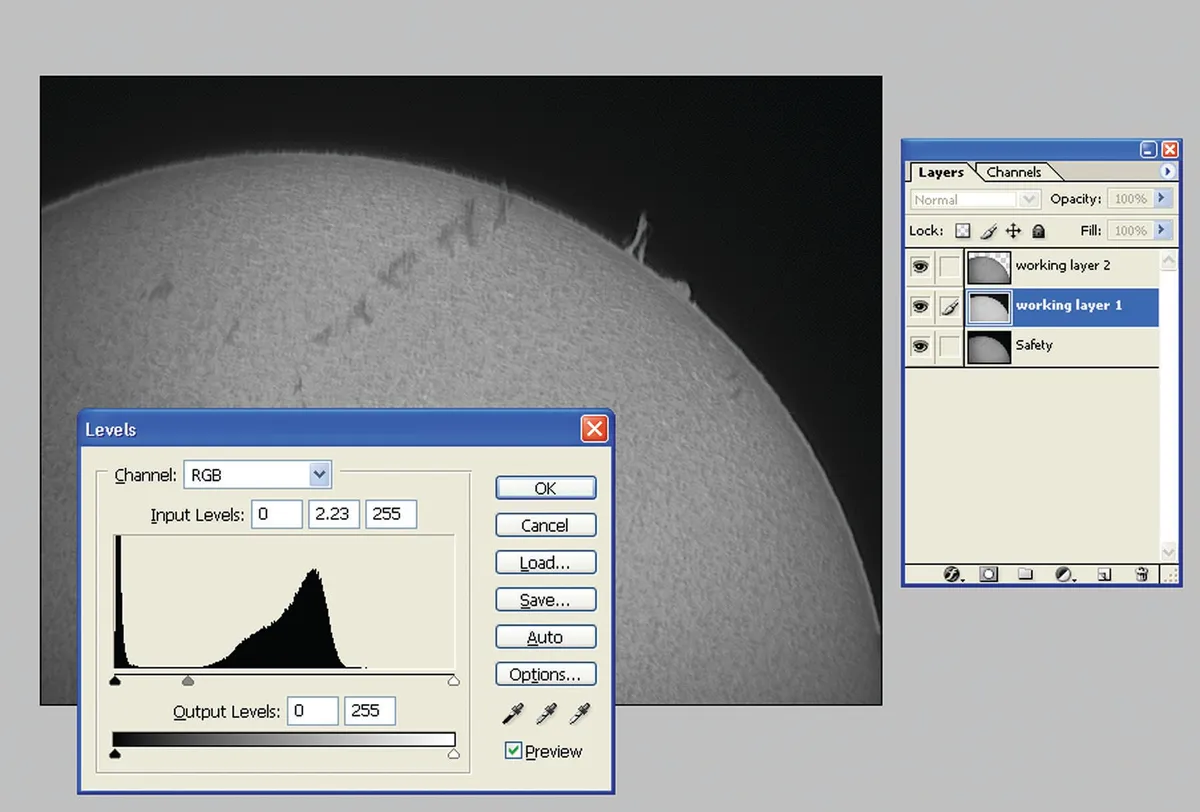
For images including prominences and surface, duplicate the working layer and make the top layer active. Use selection tools to choose everything in the background sky down to the curved limb. Expand, feather the selection by 2 pixels, delete its content and deselect. Make the lower layer active. Adjust the mid slider.
Step 5: Tweaking
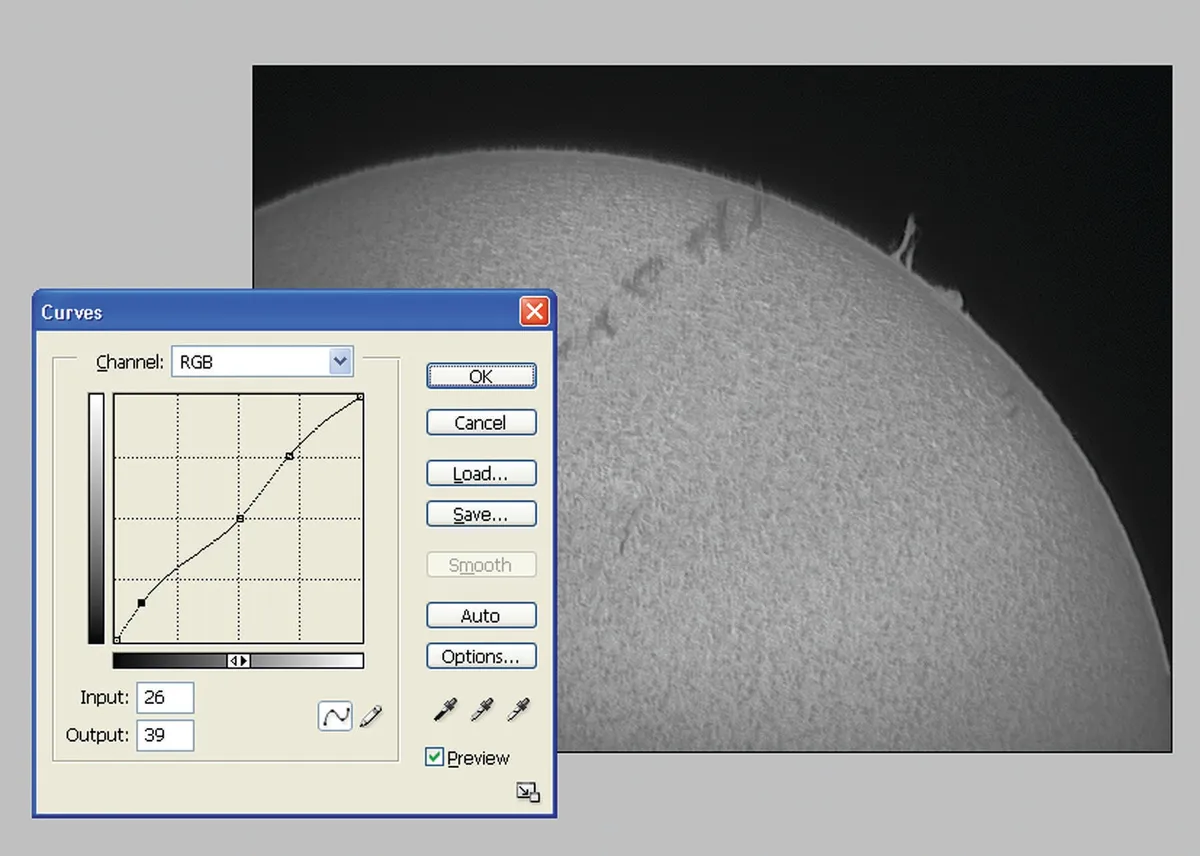
Tweak the surface (top) layer by adjusting its curves to taste. A contrast tweak can work wonders. If applicable, tweak the prominence (next layer down) in the same way. Try to keep the join between surface and prominences as natural as possible. When you’re happy that both layers look correct, merge them together.
Step 6: Apply false colour
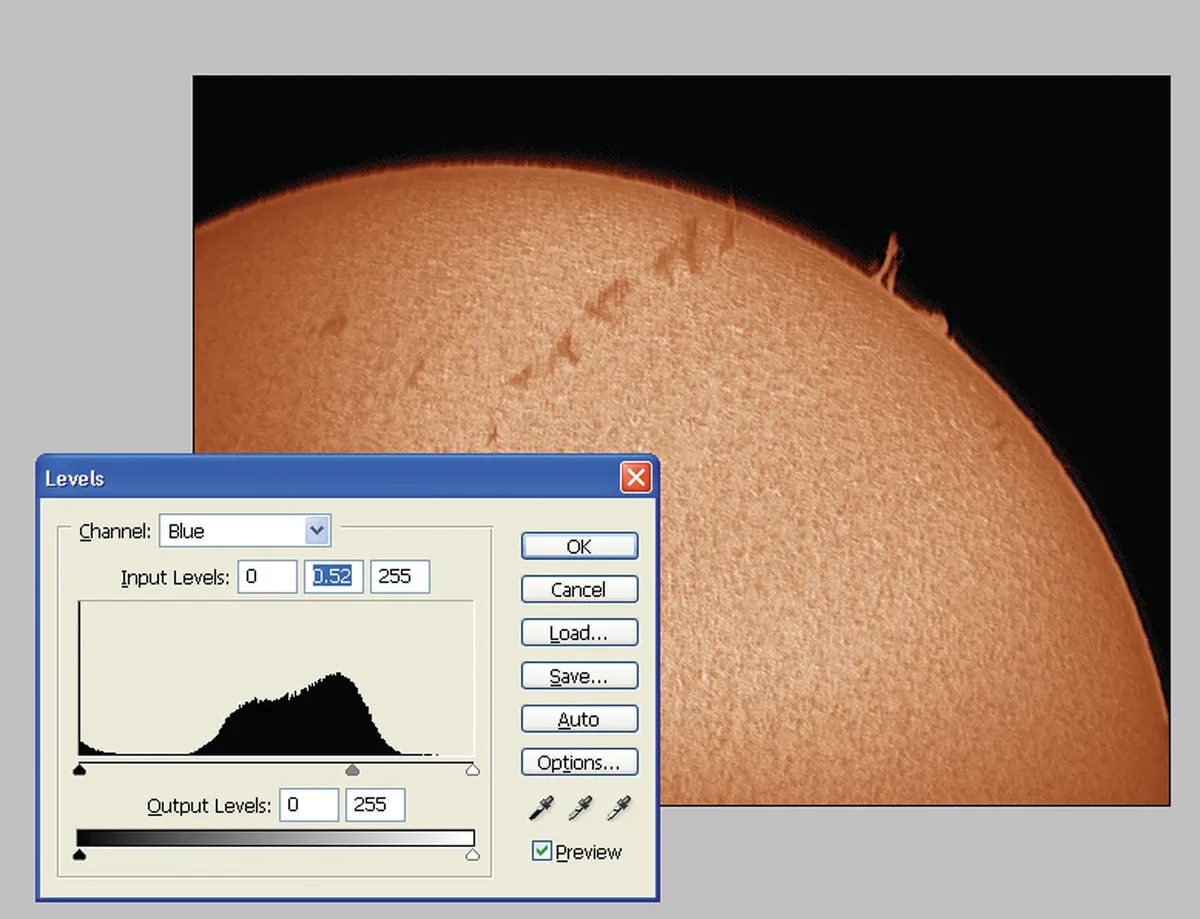
Make sure the mono image is in RGB mode and open its levels adjustment. Move the red channel’s mid slider towards the black (left) end of the histogram. Move the green channel’s mid slider slightly towards the black end too. Move the blue channel’s mid slider slightly towards the white end of the histogram.
Computer software for photographing the Sun
For best results in solar imaging, you’ll need software for camera control, grading and stacking multi-frame movie files, as well as for tweaking the end results.
In addition, one highly recommended support program is TiltingSun, available from Atmospheric Optics. This provides valuable information about the Sun’s orientation with respect to the Earth.
TiltingSun can also be used to generate a grid that you can overlay onto your own image via a graphics editing program.
As far as webcams are concerned, there are more astro-specific control programs available such as wxAstroCapture and K3CCDTools.
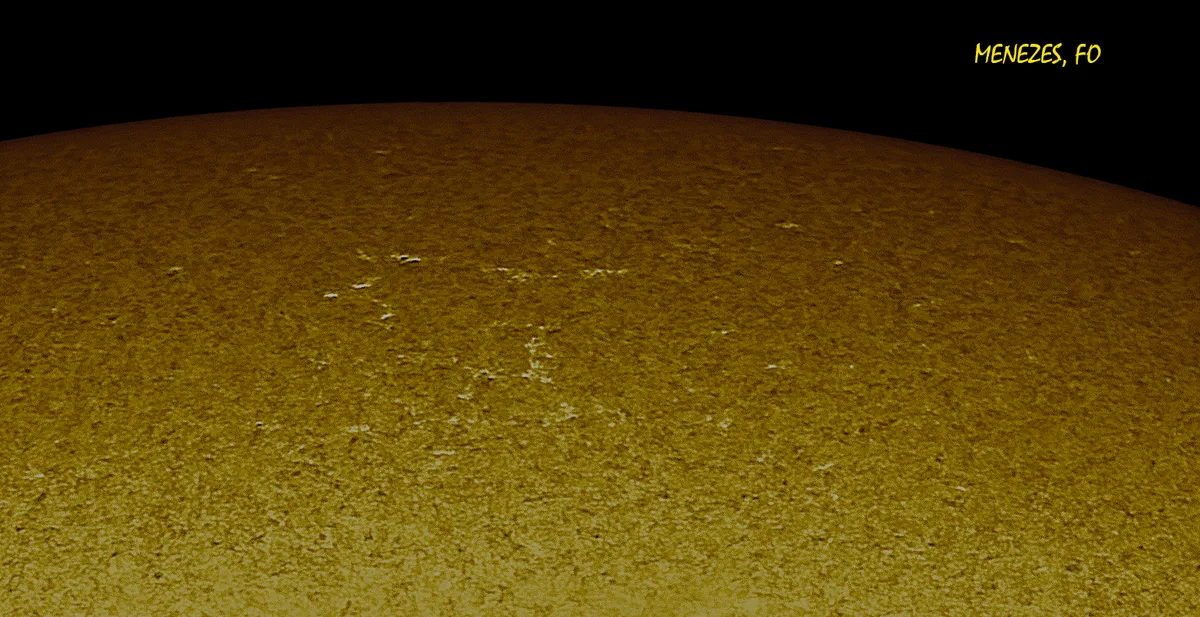
Higher-end cameras typically come with their own control software, but even here there may be better options such as Lucam Recorder, which is capable of controlling numerous high-end cameras from Lumenera and The Imaging Source.
The main registration and stacking contenders are both freeware. RegiStax has been the mainstay of both beginner and experienced imagers for a while. A relative newcomer is AVIStack, which is also proving to be a popular choice with astro-imagers.
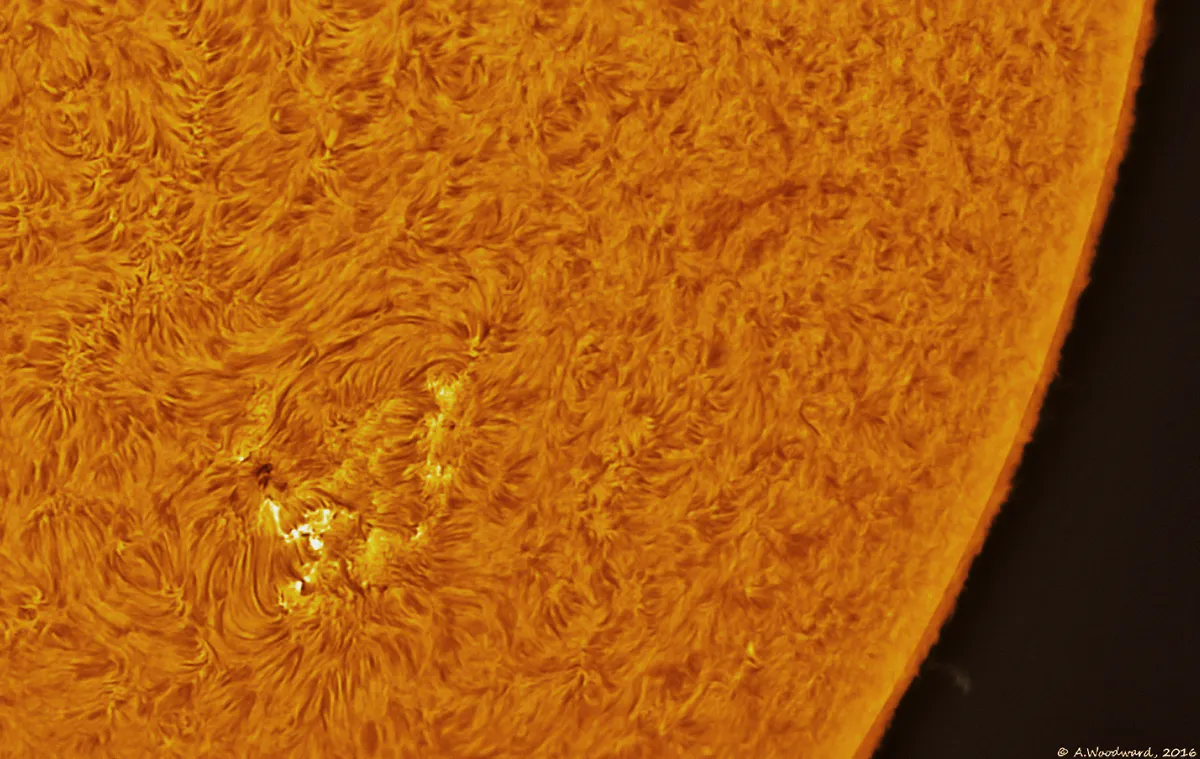
Both of these programs run on fairly modest computers but, as always, a bit of processing power and added memory will help speed things up a little.
For final tweaks, a layer-based graphics editor like Photoshop or the freeware GIMP are undoubtedly great choices. These can also be used to apply false colour to monochrome solar images.
Other software that might be of use includes Helio, AutoStakkert!, Tilting Sun and WinJupos.
If you manage to successfully capture a photograph of the Sun, be sure to send it to us: we'd love to see it. Find out more info about how to send us your astrophotos, or get in contact with us via Facebook, Twitter and Instagram.
This article originally appeared in the July 2011 issue of BBC Sky at Night Magazine.


