Computers and astronomy have always been well matched partners. While the huge amount of data available in astronomy today and repetitive calculations would be taxing for humans to manipulate manually, they present no such difficulty for modern computers.
That’s why there is a great selection of astronomy software, covering everything from trivial tasks like calculating the positions of Jupiter’s Galilean moons, up to taxing simulations of the whole Universe.
Amateur astronomers have a rich library of software applications to choose from: some are commercial, costing anything from a few to several hundred pounds, but many options are free.
For more advice, read our guide to astronomy image processing or discover the best stargazing and astronomy apps.

This is our guide to the best astronomy ‘freeware’ applications, many of which have been around for a while.
The test of time has seen these pieces of software refined to a point where, once used, they can become an integral part of the observing experience.
Although our list is not exhaustive, we hope it will help you discover some of the incredible free astronomical programs out there.
Free software has the potential to enhance your astronomical experience hugely, elevating what’s possible when you merge modern computers with one of the oldest observational sciences going.
Many have an option to donate to the developers who create and support them; if you do find you use freeware regularly we hope you will consider a contribution, however small!
Best free astronomy software
Solar System freeware
WinJupos
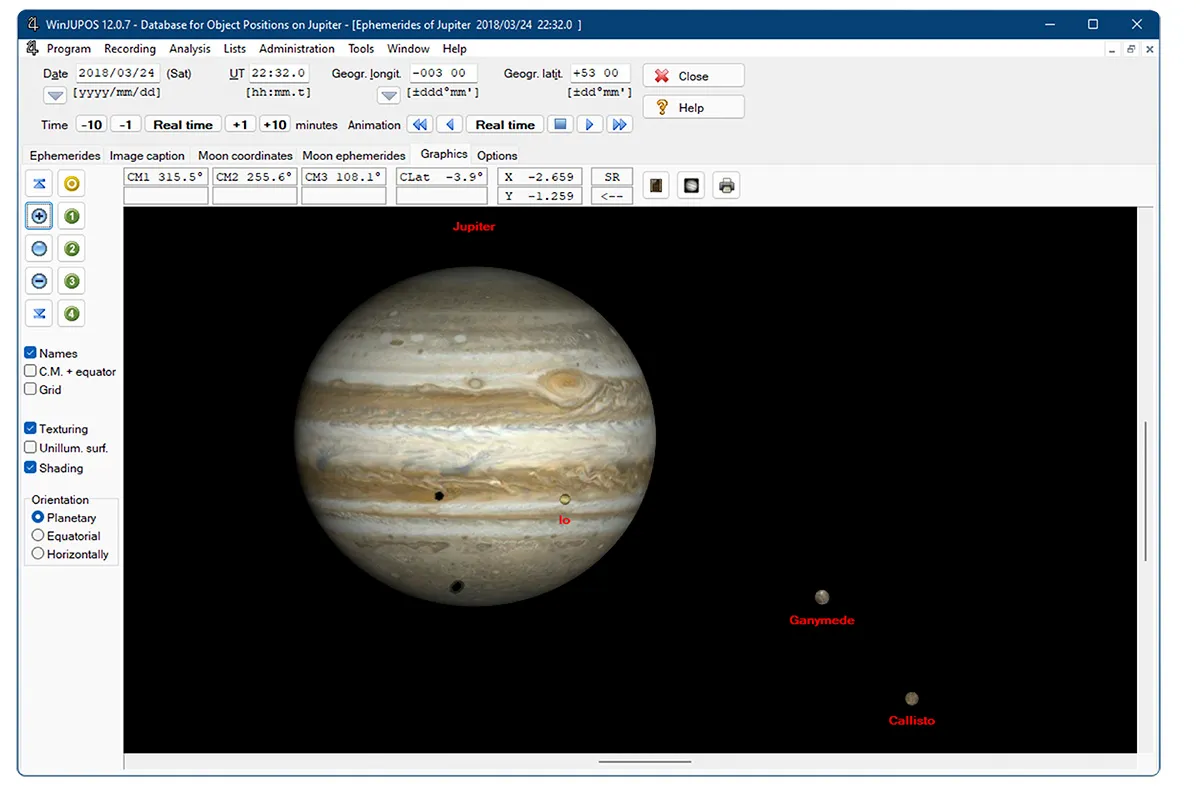
- URL: jupos.org
- Download: jupos.org/gh/download.htm
- Operating system: Windows 2000 – 11; Linux/Mac OS (with Wine)
WinJupos has gone through many versions over time, each adding to the amazing collection of functions this program has to offer.
As its name suggests, it’s a native Windows application, but although the ‘Jupos’ part suggests it is Jupiter specific, it actually covers all of the main planets in the Solar System, as well as the Moon and the Sun.
Its official description defines it as a free application for processing and analysing planetary images, but it’s much more than this and is actually the software equivalent of a Swiss Army Knife for the Solar System.
WinJupos generates detailed ephemerides – data tables – for the bodies it covers.
It can show simulated views for each target and, where applicable, show positions of the target’s main moons.
In the case of Jupiter and Saturn, this includes showing moon events such as transits, eclipses and shadow transits.
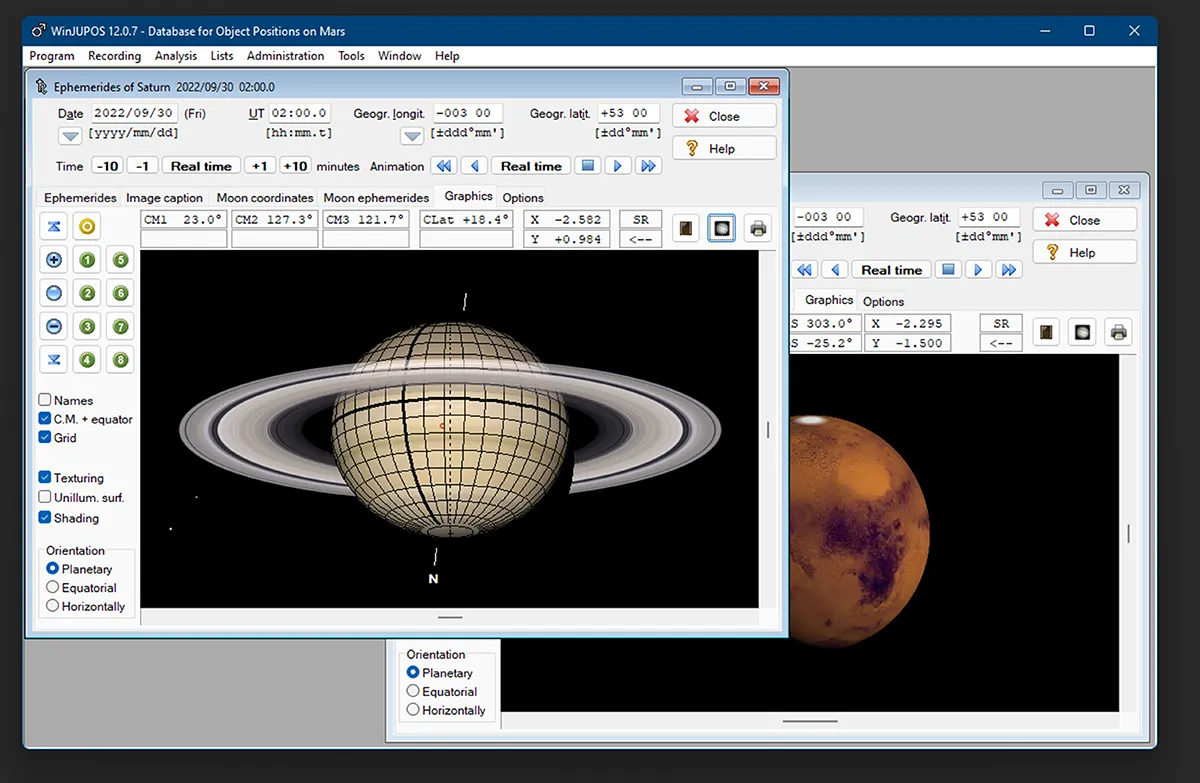
It’s extremely useful for calculating globe coordinates, which can then be used to augment observations or measure the location of features on a planet.
The program includes powerful image analysis features. These can be used to track the movement of features in a gas planet’s atmosphere, for example.
It’s also possible to generate a variety of maps from analysed images, combine results to cover extended areas and present them using a variety of different projections.
WinJupos also offers advanced image adjustment functions, such as de-rotation.
This allows you to image a fast-rotating planet over a timespan that would normally blur the photo because of the planet’s rotation, and eliminate that blur by cleverly winding the appearance of a planet back to a common time.
Find out more about this with our guide to WinJupos.
Virtual Moon Atlas
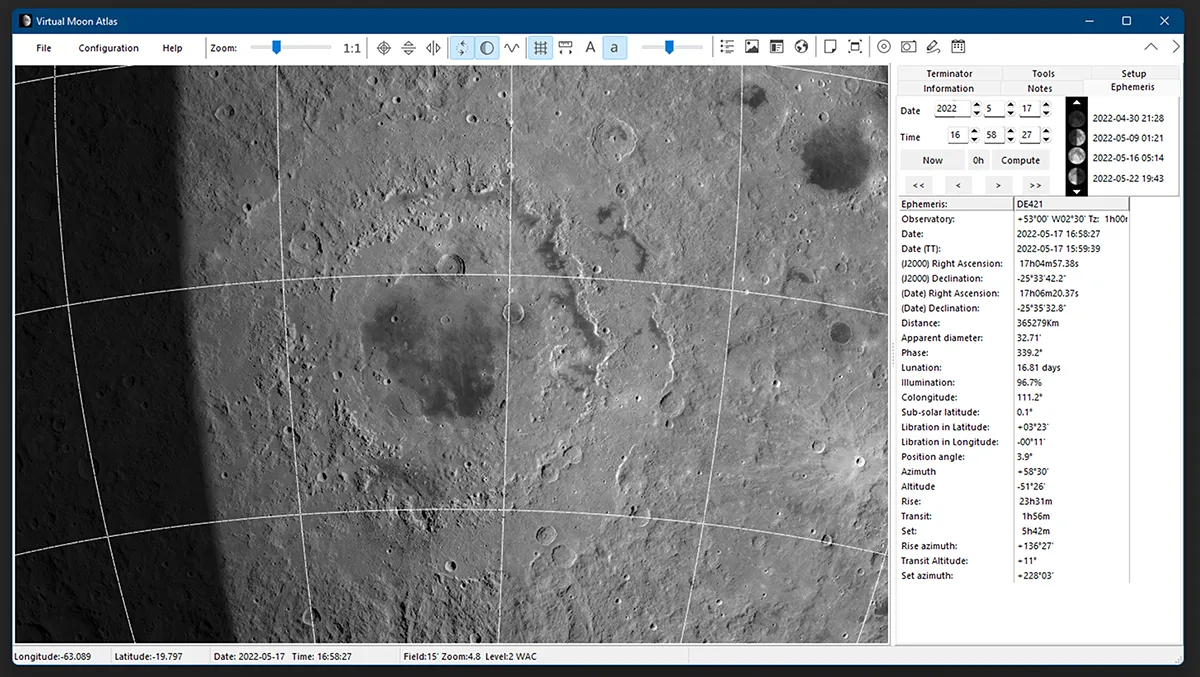
- URL: ap-i.net/avl/en/start
- Download: ap-i.net/avl/en/download
- Operating system: Windows 7/8/10; Linux/macOS (with Wine)
The Virtual Moon Atlas is a digital globe for exploring the Moon. Using a series of ever more detailed images, it creates a seamlessly interactive view of the Moon.
An ephemeris generator allows you to show the Moon’s state for any date and time, providing detailed values for the Moon’s position, phase, co-longitude, rise and set times, and more.
Lunar libration (its rocking motion) is applied to the generated globe and this, along with the phase, can be toggled on and off.
Specific features can be searched out, located and marked, and you can read up on detailed information in a side panel.

It’s great for lunar exploration, and you can plan future observing sessions with it, optimising the view for a chosen feature.
The software can also suggest interesting features to look out for on a given date and time.
The default globe shows the side of the Moon which faces Earth, but it’s possible to go beyond this view and spin the lunar globe round fully to see what’s on the far side too.
There are many other tools that allow you to explore different aspects of the Moon.
For example, overlays can be applied which reveal physical aspects such as surface height, geology, crust thickness; and the location of specific elements and minerals.
Sky simulation freeware
Stellarium

- URL: stellarium.org
- Operating system: Windows; macOS; Linux; web; mobile (Android & iOS)
Stellarium has been around since 2001 and has evolved into an amazing piece of sky simulation software which runs on Windows, macOS, Linux, web browsers and mobile platforms.
Its slightly clunky interface gives access to its multitude of settings and configuration options.
Keyboard shortcuts give you control over the appearance of things like horizon, atmosphere, constellation lines, meteor showers and the rate of time progression.
Stellarium is designed to produce a realistic sky and there are numerous projection options, some of which can be used with home planetariums and star projectors.

Additional data files can be downloaded to augment the program’s capabilities. For example, it’s possible to download extended star catalogues capable of showing stars down to mag. 18.0 (in v0.9.0).
Locating objects in the sky can be done manually or via a search interface. Once located, it’s then possible to zoom in to the object and see it magnified.
In the context of Solar System objects this means you can simulate the view, for example, of a planet at a certain date and time.
Stellarium is highly configurable and it’s well worth spending some time exploring the scripts and plug-ins section under the configuration window, as well as the multitude of downloadable material from the Stellarium website. Telescope control is also available via the ASCOM platform interface.
Cartes du Ciel
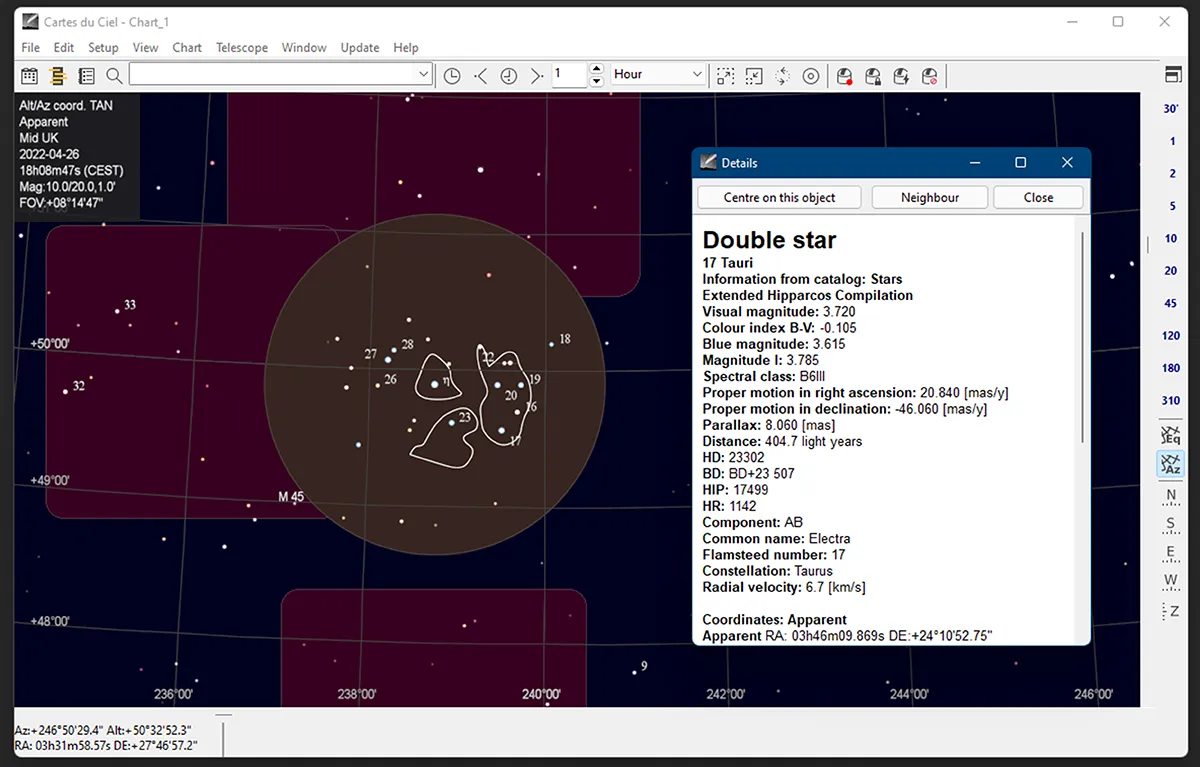
- URL: www.ap-i.net/skychart/en/start
- Download: www.ap-i.net/skychart/en/download
- Operating system: Windows; macOS; Linux
While Stellarium attempts to simulate a realistic view of the night sky, Cartes du Ciel is more chart-oriented.
The program generates accurate charts of any part of the sky, plotting the positions of major and minor Solar System objects, the extensive list of which includes many of the fainter moons of the gas and ice giants.
There are many configuration options to this freeware, including different projection settings, which can all be adjusted to give you the chart you need.
Telescope control is a major feature of this program, connecting to your mount via either the separately available ASCOM and INDI protocols (both open source and free).
Majoring on accuracy, Cartes du Ciel also supports the latest GAIA EDR3 star catalogue, which provides positional
and physical data on approximately 1.8 billion objects brighter than mag. 21.
A nice feature is the ability to request a Digitised Sky Survey (DSS) image of the region covered by the chart.
This allows you to view the chart representation and then see an image of that region of sky overlaid with the chart information.
If you’re an active observer who likes to plan ahead, Cartes du Ciel is a great package to become familiar with.
Image processing freeware
Autostakkert!
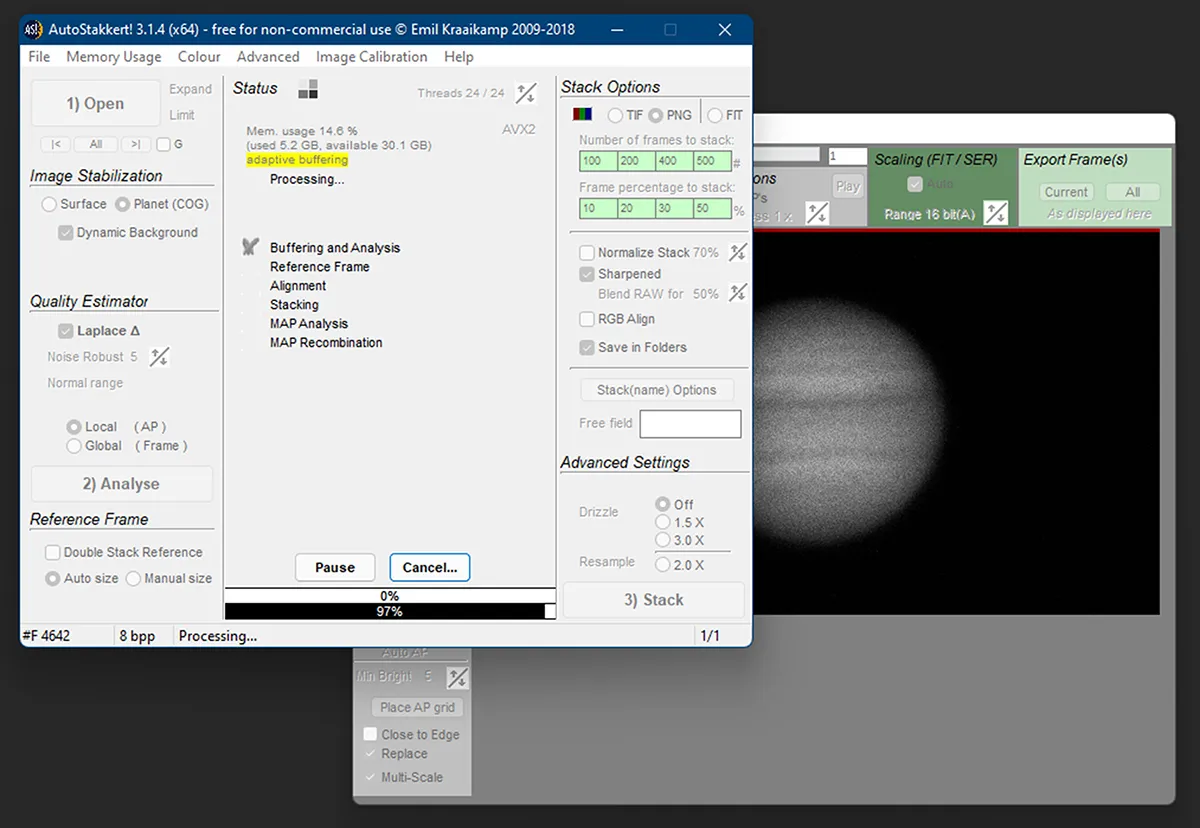
- URL: www.autostakkert.com
- Download: www.autostakkert.com/wp/download/
- OS: Windows; Linux/macOS (with Wine)
‘Lucky imaging’ is the process of taking hundreds or thousands of images of a Solar System object with a high frame rate camera, extracting the best frames, aligning them and averaging them together.
AutoStakkert! is the current king of registration-stacking software, automating the process and offering the ability to apply it to small sections of an image.
It seamlessly combines the results into a single result that is many times smoother and better defined than the individual frames that were processed.
The program’s interface appears daunting at first, but is quite simple to use.
Once the high frame rate images have been loaded, typically as a movie file in either AVI or SER format, all that you’re required to do is click ‘Analyse’, wait for the program to sort through all of the frames, set your alignment points either manually or automatically, and hit the ‘Stack’ button.
It has never been easier to distil so many source files into a single, high-quality image.
RegiStax
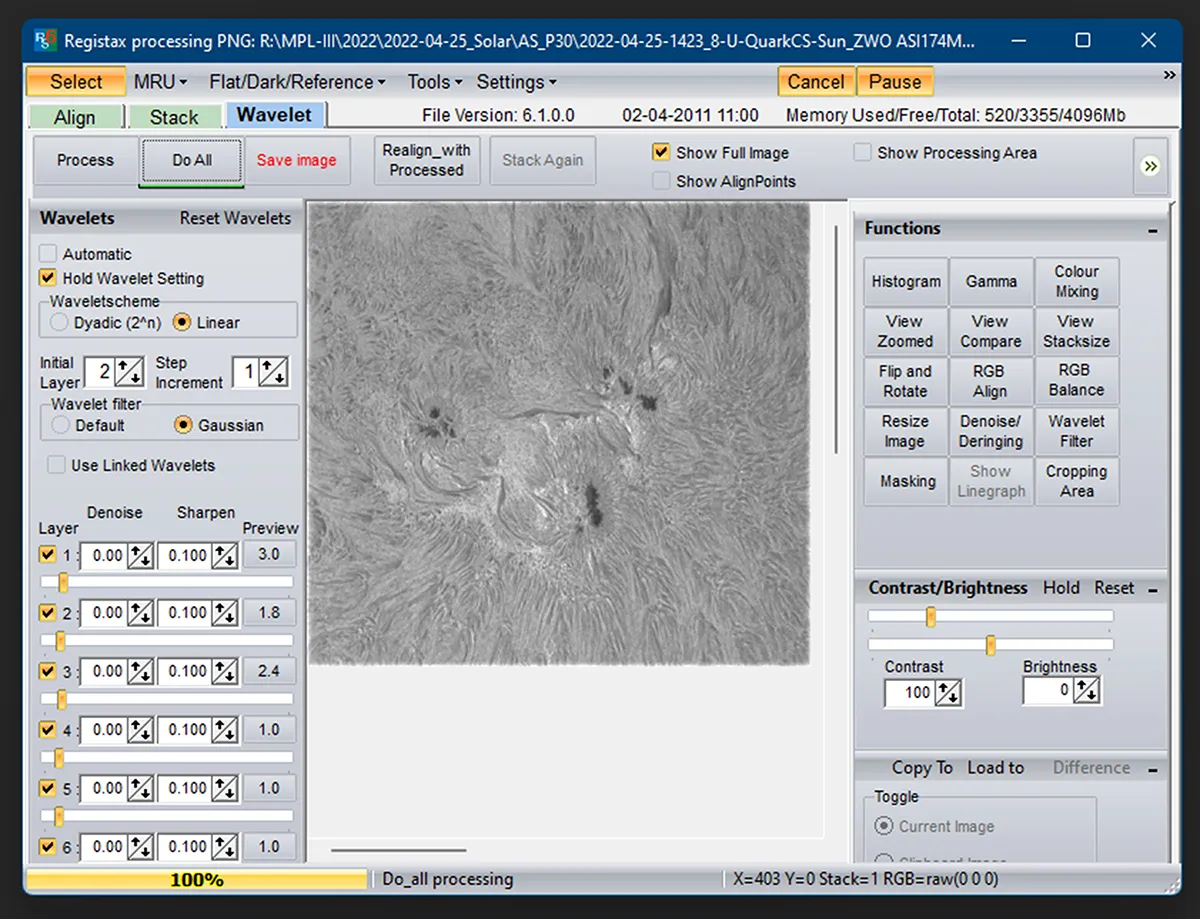
- URL: www.astronomie.be/registax
- Download: www.astronomie.be/registax/download.html
- OS: Windows; Linux/macOS (with Wine)
RegiStax used to be the high frame-rate processing go-to application and, although largely usurped by AutoStakkert!, it still maintains a useful place in the realm of Solar System image processing.
Where it shines is in its wavelet sharpening module, which involves an advanced form of image sharpening.
This can address different levels of detail within an image, from fine to coarse. A processing workflow often involves finishing touches in RegiStax.
For more advice, read our guide on using wavelets in Registax.
PIPP

- URL: sites.google.com/site/astropipp/home
- Download: sites.google.com/site/astropipp/downloads
- Operating system: Windows; Linux/macOS (with Wine)
PIPP (Planetary Imaging Pre-Processor) is a powerful program that can be used to prepare high frame rate sequences for registration-stacking processing.
But there’s much more to PIPP. For example, if you were to capture a number of images of NLCs using a conventional camera, it’s possible to pass these images through PIPP to create a time-lapse animation.
The myriad of settings and processing options makes this a powerful addition to your astronomical imaging toolkit.
IRIS
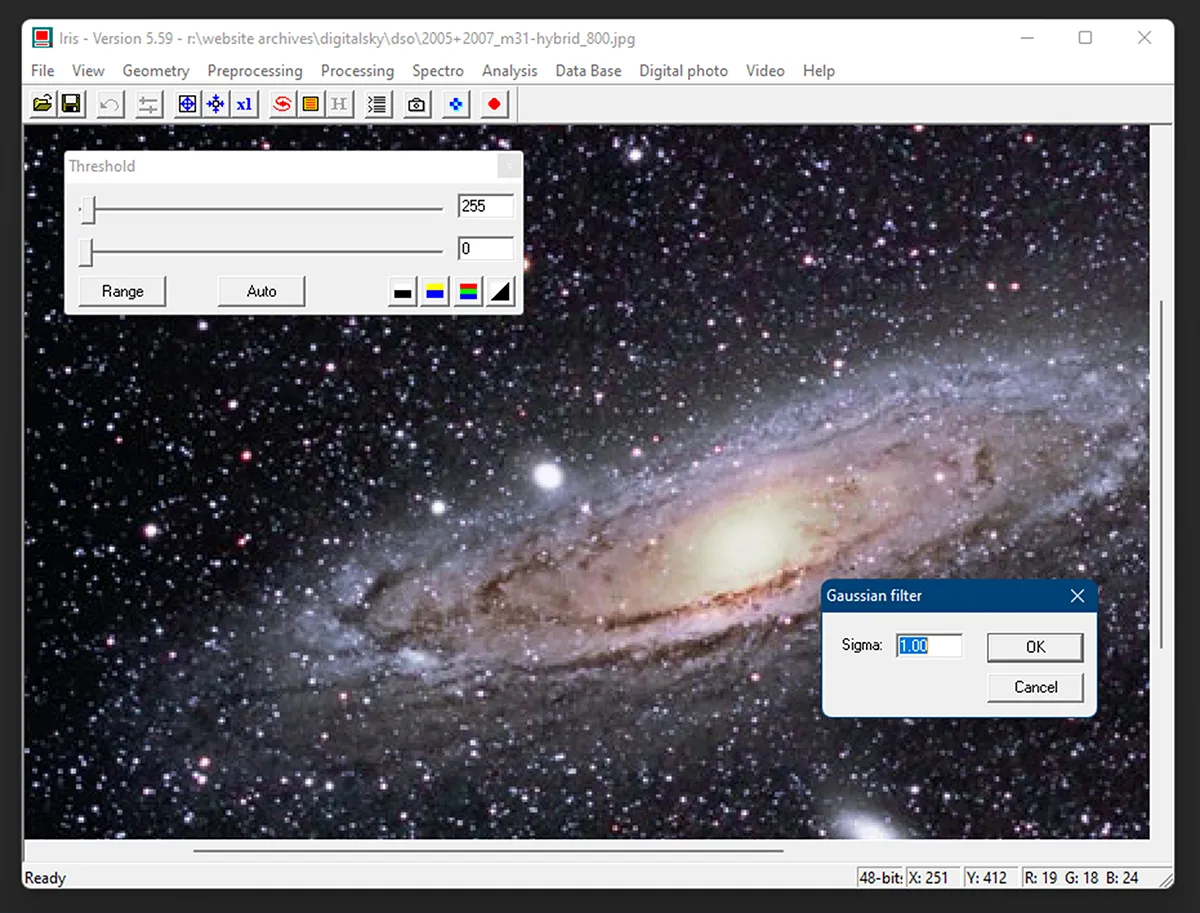
- URL: www.astrosurf.com/buil/iris-software.html
- Operating system: Windows
IRIS sits at the more technical end of the image-processing spectrum, but if you take time to learn how to use it properly, you’ll have an immense amount of image processing power at your fingertips.
Some of the highlights include: the ability to re-project deep-sky images onto a common projection to remove frame distortion; planetary deconvolution functions to help remove factors which degrade an image; image gradient removal routines; and cometary image-stacking functions.
DeepSkyStacker
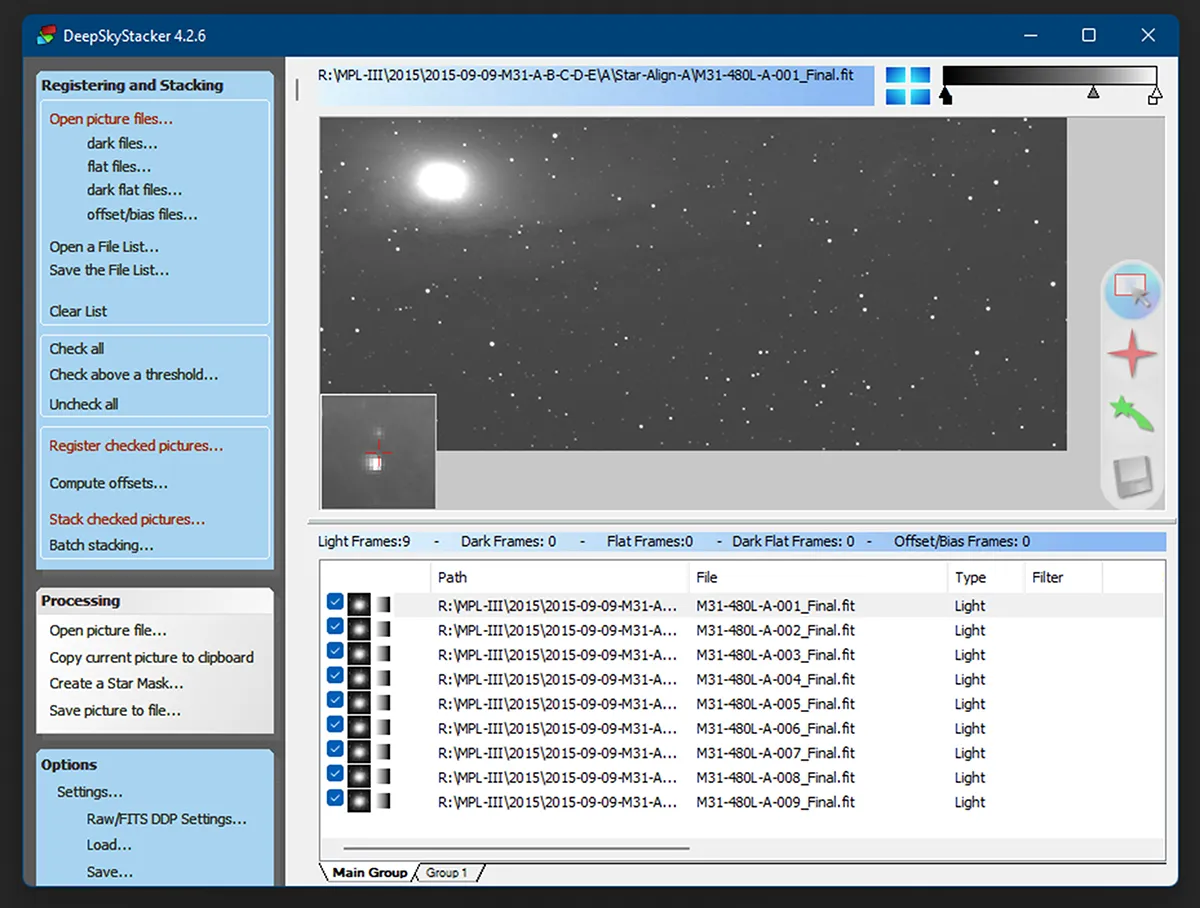
- URL: deepskystacker.free.fr/english/index.html
- OS: Windows
DeepSkyStacker is similar in functionality to AutoStakkert! and RegiStax, except that it’s geared towards the registration and stacking of deep-sky images.
Images of deep-sky objects like galaxies or nebulae need special handling before they are combined, a process known as image calibration.
This may involve subtracting dark frames to remove hot pixels, bias calibration to remove any residual sensor signals, or flat-field calibration to remove unwanted issues in the optical train.
The program automates much of this processing.
There is also a ‘Comet Stacking’ mode. The fact that comets move against background star fields is problematic, so the program includes functions that can isolate the stars from the comet in each frame, allowing them to be processed separately before being recombined.
This article originally appeared in the June 2022 issue of BBC Sky at Night Magazine.
